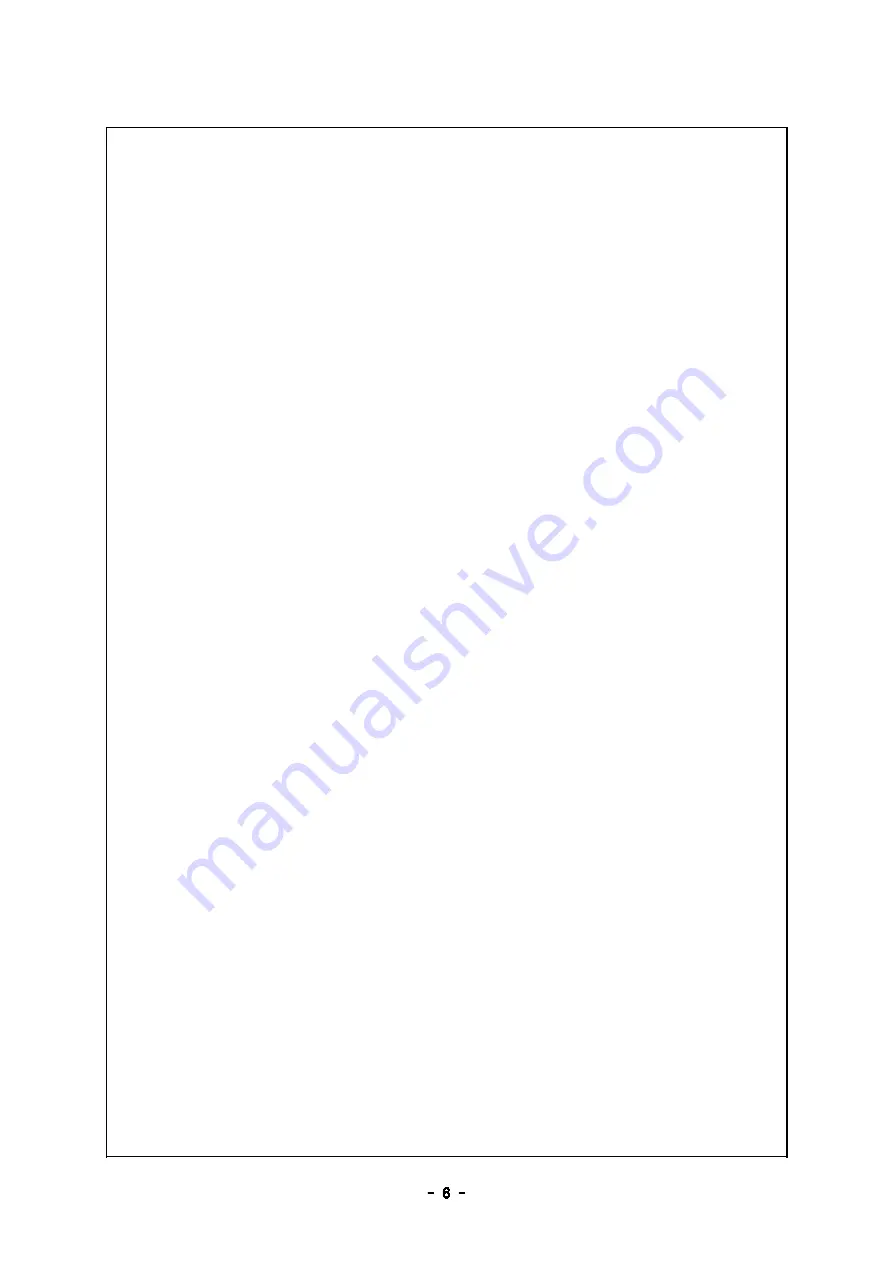
3- 2. Location of installation
3- 2. Location of installation
3- 2. Location of installation
3- 2. Location of installation
1) The inside of a house that there is a little moisture or dust.
2) The area far from each welders or wall more than 30cm.
3) The area that can avoid direct ray of sun, wind or rain.
4) The area where the surrounding temperature is in - 10
40
~
℃
range
5) The area that can install at the flat floor of stable construction
3- 3. Cautions in grounding
3- 3. Cautions in grounding
3- 3. Cautions in grounding
3- 3. Cautions in grounding
1) The welder must be grounded, or electrical current of the case
causes the unstability of operation and accidents.
2) Connect grounding conductive cable which is 10SQ or more to
the grounding terminal which is marked "Grounding". During
the grounding work, make sure to off the on/ off switch in the
switch board, and afterward connect the ground cable.
3) When the base metal is placed on insulator such as wood, the
base metal must be grounded.
4) When there swimming pool or pond between the earth of
power source switch board and the earth of welder, leakage
current may flow to the pond or swimming pool. So in such
place, please connect grounding to both grounding points in
parallel so that the leakage current flow through the cable.
3- 4. Ventilation
3- 4. Ventilation
3- 4. Ventilation
3- 4. Ventilation
1) Welding fume and gas are very bad for the health. They may
deal a person a fatal damage or cause death.
2) CO
2
arc- welding resolves shield gas, CO
2
in high temperature
and produces few carbon monoxide. Therefore, please ventilate
or wear the oxygen supply system or mask always when
welding is carried out in a small space.
3) If the ventilation is insufficient, please, install the dust collector
or support ventilation system.
Summary of Contents for DRAGON-350A
Page 21: ...10 Diagrams 10 Diagrams 10 Diagrams 10 Diagrams 1 Diagram...
Page 22: ...2 Development Figure...
Page 23: ...3 Outline Dimensions...







































