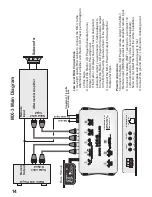M
X
-4
M
a
in
D
ia
g
ra
m
L/R
R
/R
L
/F
R/F
Hig
h L
ev
el
Sp
ea
ke
r W
ire
O
utp
us
Gro
un
d
+
_
Su
nw
oo
fe
r
A
ft
e
rm
a
rk
e
t
A
m
p
li
fi
e
r
Su
b I
np
ut
R
E
M
O
T
E
I
N
P
U
T
Lo
w L
ev
el
RC
A O
utp
uts
H
ig
h
L
e
v
e
l
S
p
e
a
k
e
r
W
ir
e
s
B
lu
e
B
la
c
k
O
ra
n
g
e
Y
e
ll
o
w
Pu
rp
le
/B
la
ck
Pu
rp
le
Gre
en
/B
la
ck
Gre
en
+
+
+
+
Fa
cto
ry
R
ad
io
M
X
-4
A
D
D
-A
-S
U
B
4
0
V
4
V
H
IG
H
L
E
V
E
L
L
R
&
R
R
I
N
P
U
T
C
O
N
T
R
O
L
S
U
B
W
O
O
F
E
R
O
U
T
P
U
T
L
E
V
E
L
4
V
9
V
R
E
M
O
T
E
O
U
T
P
U
T
B
A
T
T
E
R
Y
(
+
)
w
/
5
a
m
p
f
u
s
e
R
E
M
O
T
E
I
N
P
U
T
C
H
A
S
S
IS
(
-)
S
U
B
A
M
P
O
U
T
P
U
T
R
L
B
la
c
k
:
R
a
d
io
G
ro
u
n
d
O
ra
n
g
e
:
R
e
m
o
te
I
n
p
u
t
Y
e
ll
o
w
:
B
a
tt
e
ry
+
B
lu
e
:
R
e
m
o
te
O
u
tp
u
t
P
u
rp
le
/B
la
c
k
:
R
ig
h
t
R
e
a
r
-
P
u
rp
le
:
R
ig
h
t
R
e
a
r
+
G
re
e
n
/B
la
c
k
:
L
e
ft
R
e
a
r
-
G
re
e
n
:
L
e
ft
R
e
a
r
+
C
o
lo
r
C
o
d
e
s
&
P
o
la
ri
ty
S
p
e
a
k
e
r
W
ir
e
C
o
n
n
e
c
to
r
O
U
T
+
IN
+
-
+
-
R
E
M
B
A
T
R
E
M
G
N
D
R
/R
L
/R
S
P
E
A
K
E
R
W
IR
E
I
N
P
U
T
+
_
+
_
16
Summary of Contents for Maxxsonics MX-1
Page 1: ...MX SERIES MX 1 MX 2 MX 3 MX 4 OEM INTEGRATION ACCESSORIES...
Page 19: ......
Page 22: ...PART S0109...