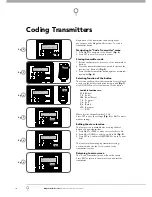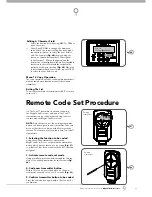8
MegaCode® Receiver
Owner Installation Instructions
Menu Structure
Menu 8
Diagnostics
Menu 9
Memory tools
Menu 1
Code
transmitter
Menu 2
Output 1 Setup
Menu 3
Output 2 Setup
Main Screen
Code/edit
transmitter
procedure.
See page 9
See page 15
Menu 9.1
CLR control?
Menu 9.2
CLR Tx’ers?
Memory reset/clear see page 20
Menu 8.1
Test inputs
Menu 8.2
Test tx’ers
Menu 8.3
Display history
Menu 8.5
Console test
Menu 8.4
Memory Usage
Control input
status display.
See page 19
Transmitter
testing
See page 19
Event history
display
See page 20
See page 20
Memory usage
See page 20
NOTES
1. Press PREV/NEXT buttons to move Left/Right.
2. Press OPEN/CLOSE buttons to change setting.
3. Press SET button to save changes.
4. Press EXIT to return to MENU without saving changes.
Note:
System will automatically return to the main screen
after 30 secs if a menu screen is displayed and no buttons
are pressed.
Menu 5
Output 4 Setup
Menu 6
Operating
Modes
Menu 7
Time Clock
Menu 4
Output 3 Setup
See page 15
See page 17
See page 16
See page 17
See page 18