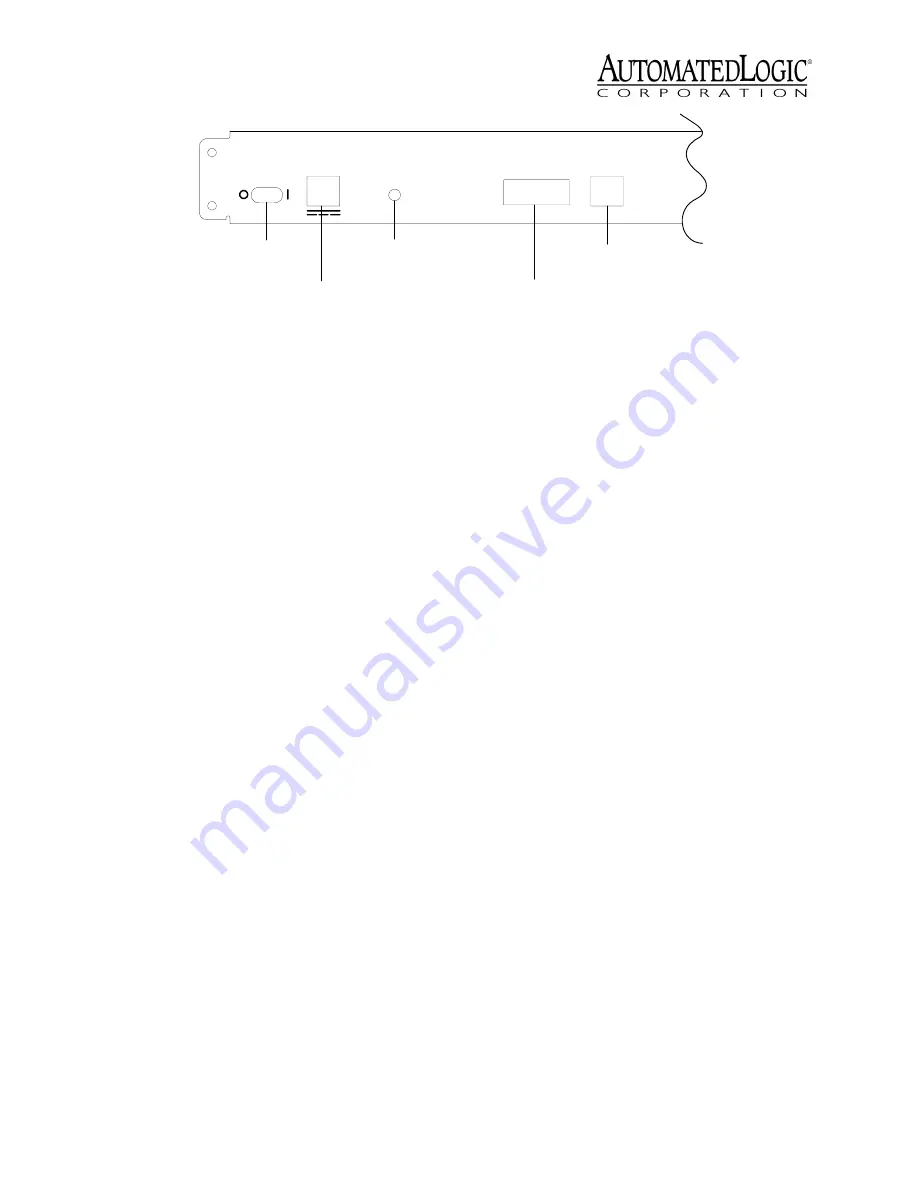
Revised 11/6/02 • LGRM-E
6
© 2002 Automated Logic Corporation
Magnum Cable Corporation
Cleveland, OH 44110-0500
(800) 421-0820
Use a dedicated 22AWG to 18 AWG twisted
pair (EIA-485) for legacy CMnet. For more
information about CMnet, refer to the
Technical Handbook
or to
ARC156 CMnet
Wiring Technical Instructions
.
Configure the communication speeds using
the DIP switches (see Figure 1 on page 2 for
location). Each switch functions as follows:
CMnet
Sets the CMnet baud rate at 9600/
38.4 baud.
Con 1
Sets Console Port 1’s baud rate at
9600 or 38.4 baud.
Con 2
Sets Console Port 2’s baud rate at
9600 or 38.4 baud.
IP Add
Sets the addressing mode to either
Default or Assigned on the 10base-T
Ethernet connection (see “IP Addressing”
on page 4 for more information).
Mode
Sets the CMnet to either ARCNET (156
kbps) or Legacy (9600/38.4 baud).
1. Turn off the power.
2. Attach the two CMnet communications
wires to the CMnet connection labeled
Net - and Net + on the LGRM-E (see Figure
1 on page 2). Also connect the Shield if on
an ARC156 CMnet.
Be sure to follow the same polarity as
used throughout the rest of the CMnet.
3. Make sure the LGRM-E is configured for
the correct communication speed.
Connecting to the LGnet
Connect a LAN 10base-T cable to the
Ethernet port.
Connecting to a Workstation or Modem
Connect the DC95 or DC99 cable to console
port 1 or 2. See “Communicating with the
Workstation” on page 7 for more details.
NOTE
The EIA-232 connection should not
exceed 50 ft (15.24 m) in length without an
Opto Repeater. Refer to the
Opto Repeater
Technical Instruction
for further information.
Initializing the LGRM-E
Before the LGRM-E can communicate with
the CMnet or the workstation, you must
initialize it with the following information:
• The maxnet value, which is the total
number of modules on the CMnet
(including the LGRM-E) plus one. The
LGRM-E uses maxnet to determine
when to begin the token passing cycle
on the CMnet.
• If the workstation is connected to the
LGRM-E by modem, the workstation
Figure 5. Back View of LGRM-E
Power
Off
On
+9 Vdc
Gnd
Format
24 Vac
Gnd
Source Only
Single Class 2
Single Class 2
Source Only
Auxiliary
Device
Port
Auxiliary
Power
Switch
700mA Min
Power
Connector
Power
Switch
Power
Connector
Format
Button
Auxiliary
Device
Port
(Keypad/Display Port)
Auxiliary
Power
Connector




























