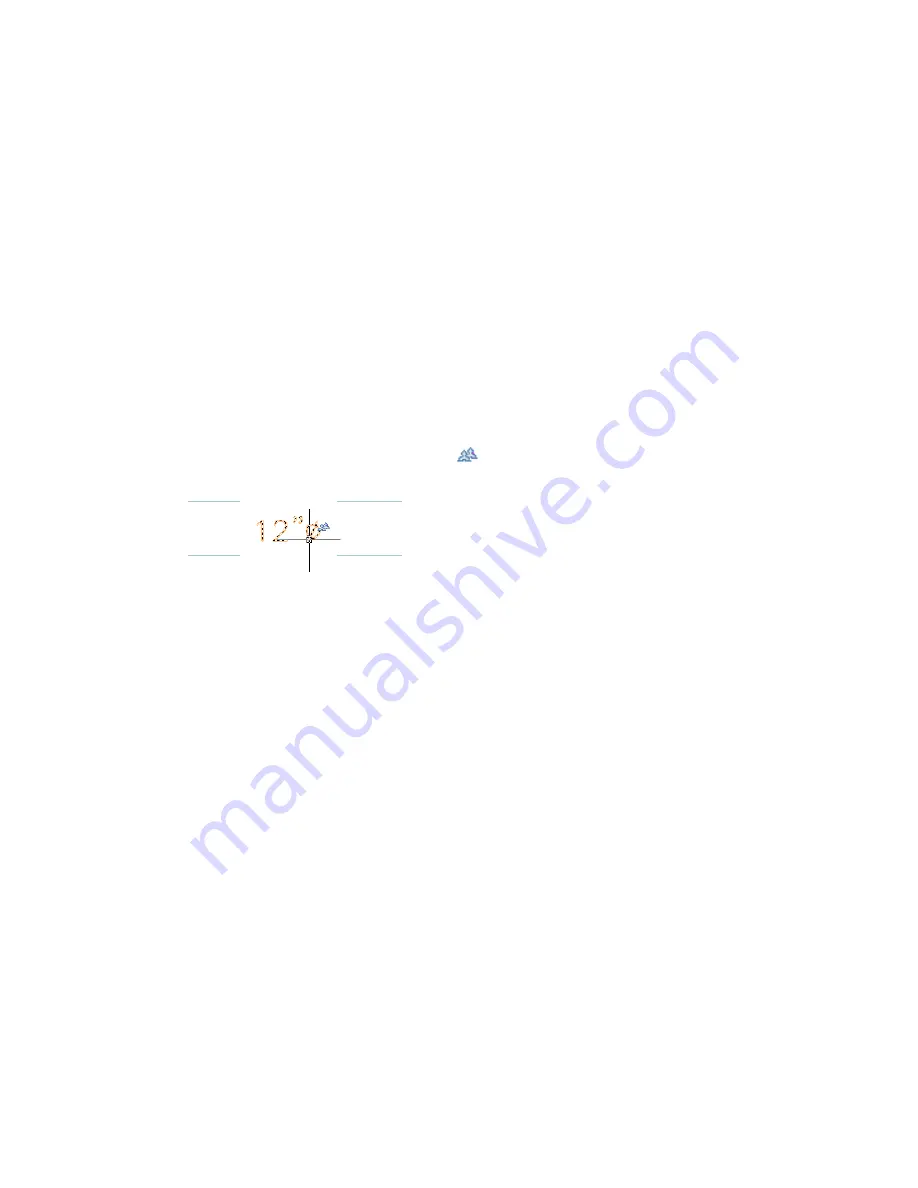
Scaling Annotation
The annotation scale of a viewport allows you to plot annotation at the same height or size regardless of
the viewport scale. You can specify an annotation scale for model space and for each viewport in paper
space. This means you can use different scales for the viewports in a layout (for example, one for a plan view
and one for a detail view), and the annotation will scale and plot at the correct size.
Annotative objects are scaled according to the current annotation scale if they have a corresponding scale
representation. If they do not, they are scaled according to the annotation scale in which they were created.
Annotative components in other, non-annotative AutoCAD MEP objects are always scaled according to the
current annotation scale. For information on when an object or component is considered annotative, see
on page 549.
Annotative Objects
Annotative objects are defined as objects that participate in annotation scaling; that is, they scale accordingly
when the annotation scale changes. You can identify whether an object is annotative by doing either of the
following:
■
Select the object, enter
list
, and view the value for Annotative in the dialog
■
Move the cursor over the object. An icon (
) is displayed if the object is annotative. (Multiple shapes
indicate the object supports multiple scale representations.)
An AutoCAD MEP drawing might include
■
AutoCAD MEP objects that are annotative
■
AutoCAD MEP objects that are not annotative but have annotative components
■
AutoCAD and AutoCAD Architecture objects that are annotative
Annotative AutoCAD MEP Objects
In AutoCAD MEP, labels are annotative objects if the corresponding label curve style is configured to be
annotative. You configure a label curve style to be annotative in one of 2 ways depending on the type of
style.
If the label curve style uses block graphics or flow arrow graphics, and Use Annotation Scale for Block is
selected in the style, then the style is considered annotative. (As a convenience, this is selected by default
when you select a block whose Annotative property is set to Yes, but you can deselect it.)
Annotation | 549
Summary of Contents for 235B1-05A761-1301 - AutoCAD MEP 2010
Page 1: ...AutoCAD MEP 2010 User s Guide March 2009 ...
Page 22: ...4 ...
Page 86: ...68 ...
Page 146: ...128 ...
Page 180: ...162 ...
Page 242: ...Modifying the elevation of a duct 224 Chapter 6 Drawing HVAC Systems ...
Page 264: ...246 ...
Page 480: ...462 ...
Page 534: ...516 ...
Page 616: ...598 ...
Page 658: ...640 ...
Page 788: ...770 ...
Page 802: ...784 ...
Page 820: ...802 ...
Page 878: ...860 ...






























