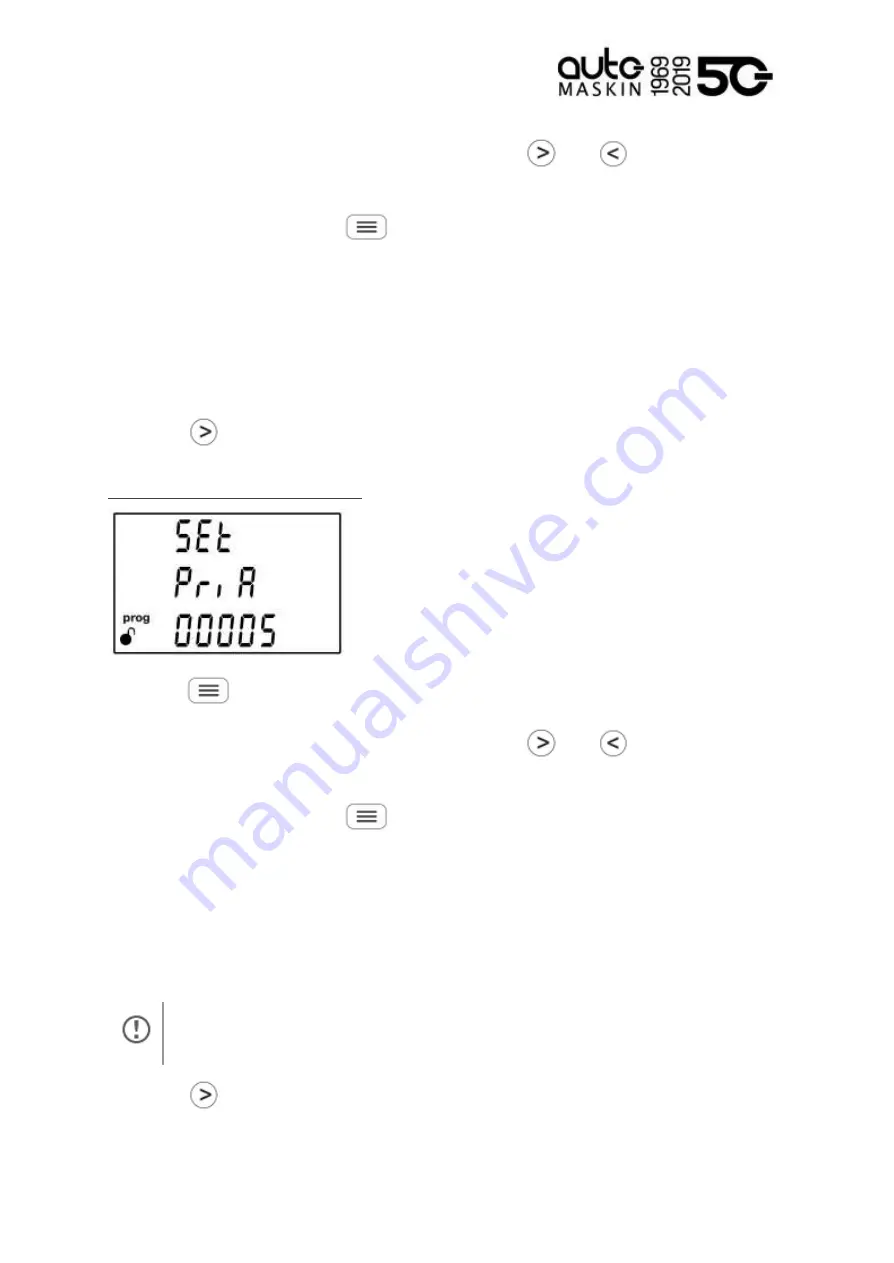
When the desired value is shown on the screen, use the
and
keys to move the
edit cursor.
To validate the value, press the
key for 3 seconds; the
prog
icon will stop flashing.
If the value entered by the user is out of the range of programming values, the programmed
value will be deleted and the system will restore it to the last saved value.
Maximum programming value: 999
Minimum programming value: 1
Voltage ratio ≤ 1000
Voltage ratio x Current ratio ≤ 300000
Press key
to access the next programming step.
Current Transformer Primary value
Press the
key to modify the value of the flashing digit.
When the desired value is shown on the screen, use the
and
keys to move the
edit cursor.
To validate the value, press the
key for 3 seconds; the
prog
icon will stop flashing.
If the value entered by the user is out of the range of programming values, the programmed
value will be deleted and the system will restore it to the last saved value.
Maximum programming value: 10000
Minimum programming value: 1
Voltage ratio x Current ratio ≤ 300000
The ratio is the relation between the primary and the secondary.
Press key
to access the next programming step.
Page 10 (11)











