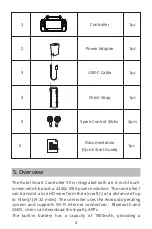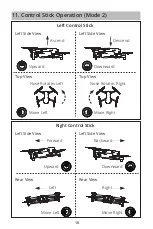2
4. Item List
NO
DIAGRAM
ITEM NAME
QTY
If used improperly, the aircraft may cause injury and damage to
people and property. Please be cautious while using it. For details,
please refer to the aircraft’s disclaimer and safety guidelines.
• Before each
flight,
make sure that the controller is fully
charged.
• Ensure the controller antennas are unfolded and adjusted to
the appropriate position to ensure the best possible
flight
results.
• If the controller antennas are damaged, it will
affect
the
performance. Please contact the after-sales technical support
immediately.
• If the aircraft is changed due to damage, it needs to be relinked
before use.
• Make sure to turn
off
the aircraft power before turning
off
the
controller each time.
• When not in use, make sure to fully charge the controller every
three months.
• Once the power of the controller is less than 10%, please
charge it to prevent an over-discharge error. This is caused by
long-term storage with a low battery charge. When the
controller will not be in use for an extended time, discharge the
battery between 40%-60% before storage.
• Do not block the vent of the controller to prevent overheating
and diminished performance.
• Do not disassemble the controller. If any parts of the controller
are damaged, contact Autel Robotics After-Sale Support.