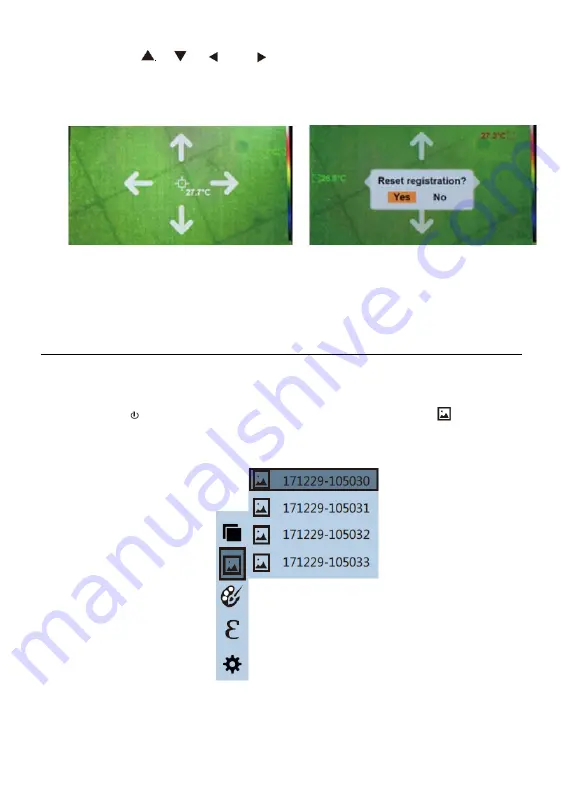
9
press the "
", "
", "
", or "
" key to switch, select "Yes", then press
the "SELECT/ENTER" key. The image overlapping parameters can be
reset, as shown in Figure 5-1.
Figure 5-1 Resetting Image Overlapping
Image
View Image
Press the " / MENU" key to enter the main menu, and select "
" (Image) in
the main menu.
Figure 5-2 Viewing Images




























