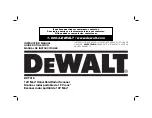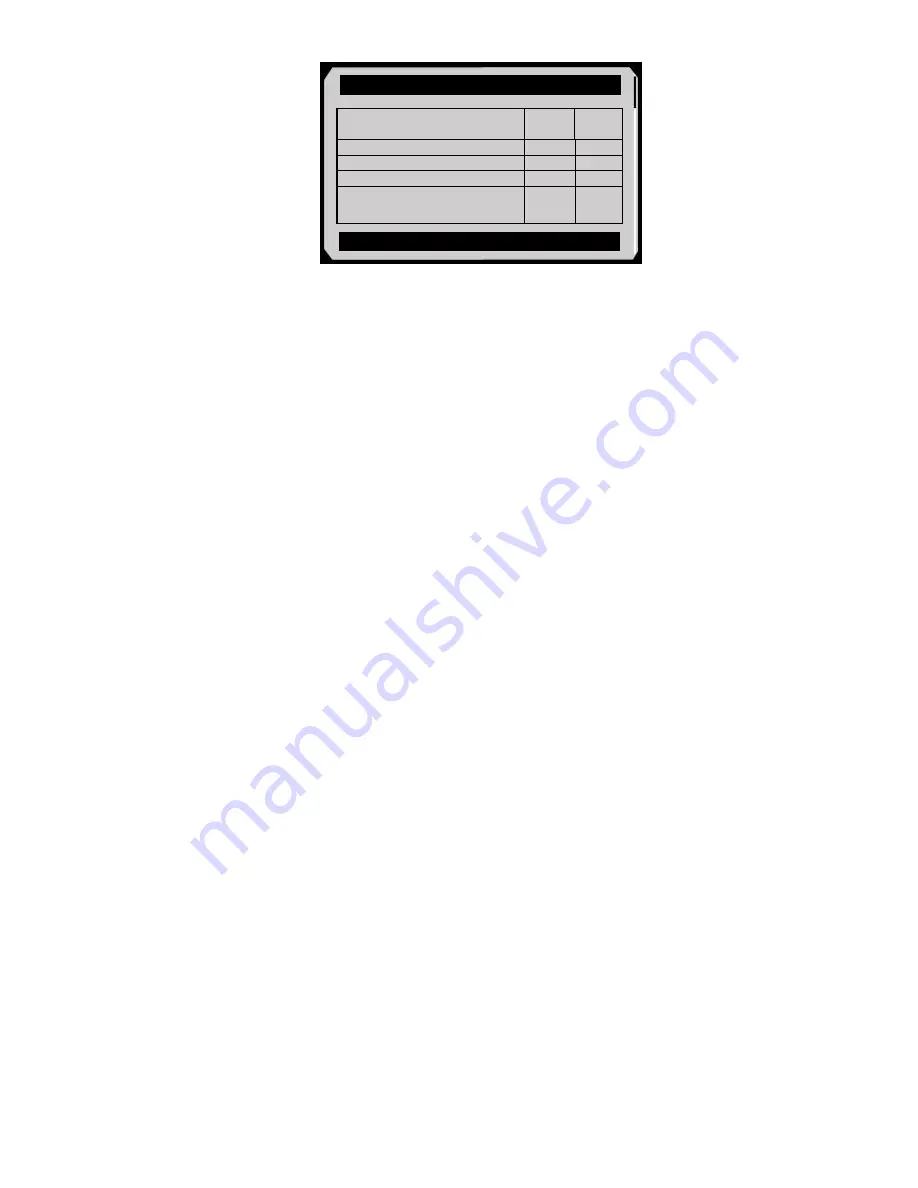
44
Figure 6.20
If there is no available freeze frame data, an advisory message
“
No freeze frame data stored!
” shows on the display.
4)
Select
Save
to record freeze frame. A confirming message “
Save
success!
” shows on the display and the scan tool returns to the
previous menu.
5)
If you don’t want to save the freeze frame data, press the
ESC
button to return to the previous screen.
6.5
Retrieving I/M Readiness Status
The I/M Readiness function is used to check the operations of
the Emission System on OBD II compliant vehicles. It is an
excellent function to use prior to having a vehicle inspected for
compliance with a state emissions program.
CAUTION - By clearing trouble codes you also clear the readiness
status for the individual emission system readiness test. In order to
reset the monitors, the vehicle must be driven through a complete
drive cycle with no trouble codes in memory. The number of reset
times varies depending on the vehicle models.
Some latest vehicle models may support two types of
I/M
Readiness
tests:
A.
Since DTCs Cleared
-
indicates the status of monitors since
DTCs are erased.
B.
This Drive Cycle
-
indicates the status of monitors since the
beginning of the current drive cycle.
Freeze Frame
DTC that caused required
freeze frame data storage
P0193
Fuel system 1 status
OL
Fuel system 2 status
--
Calculated load value
0.0
%
Engine coolant
temperature
-40
0
C
Save