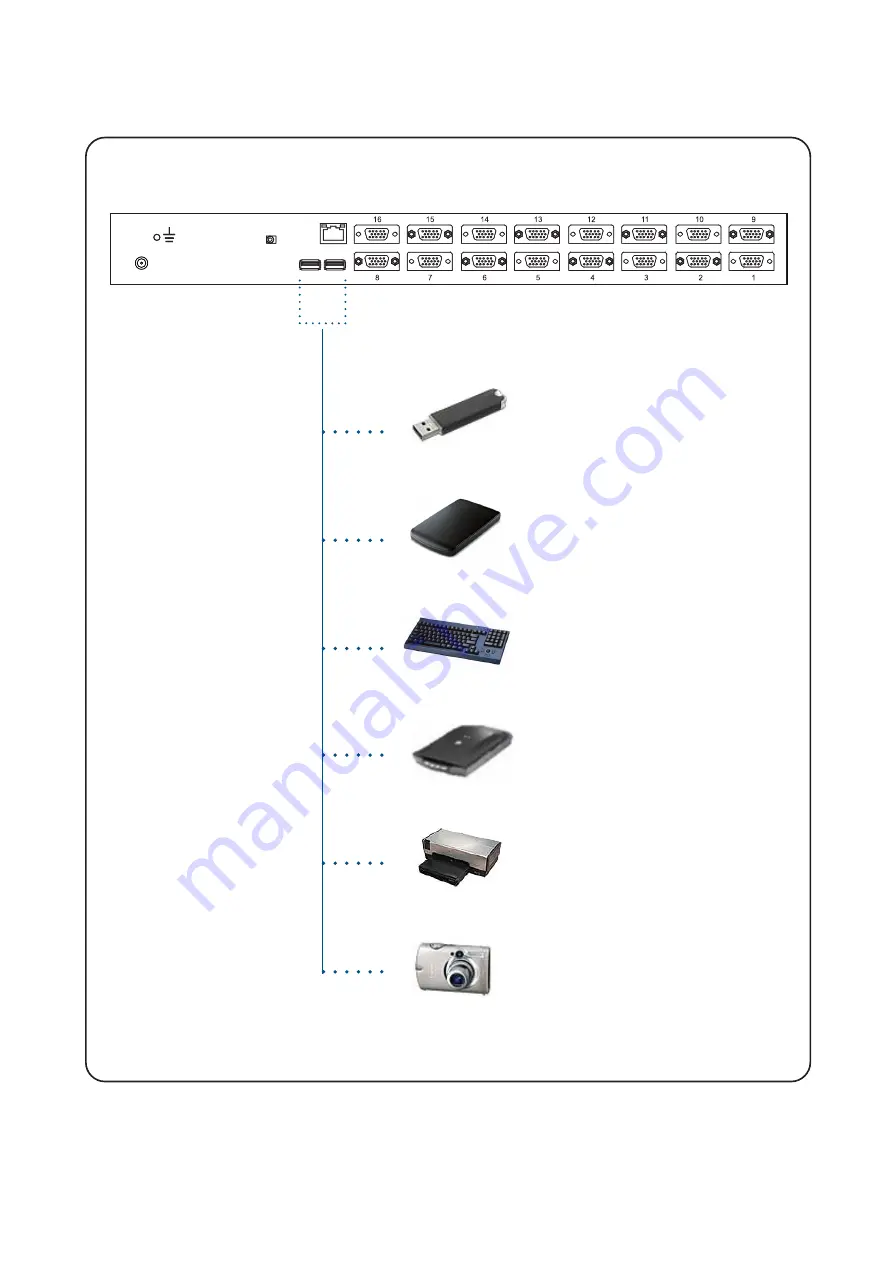
UM-CV-751-USBKVM-KIT-Q221V1
www.austin-hughes.com
P.8
USB Hub DB-15 IP KVM
< 1.6 > Built-in USB Hub Usage & Connection
2 x USB 2.0 ( USB hub for device connection )
Printer
Scanner
Flash Disk
Keyboard / Mouse
Hard disk storage
Camera
Built-in USB Hub Usage & Connection