Reviews:
No comments
Related manuals for AW635

CM-320 MF
Brand: Hama Pages: 14

AC-100
Brand: Hama Pages: 10

UCAM-CX80FBBK
Brand: Elecom Pages: 55

HomeConnect 3CP5098
Brand: 3Com Pages: 10

BS-WC-01
Brand: BASETech Pages: 4

Lumino360
Brand: Ideocentric Pages: 20

Facecam
Brand: Elgato Pages: 6
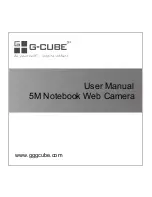
853
Brand: G-Cube Pages: 8

MobileCam/Light Pro
Brand: SIIG Pages: 12

42950
Brand: Lindy Pages: 2

W41
Brand: Foscam Pages: 62

FC270
Brand: FS Pages: 8

















