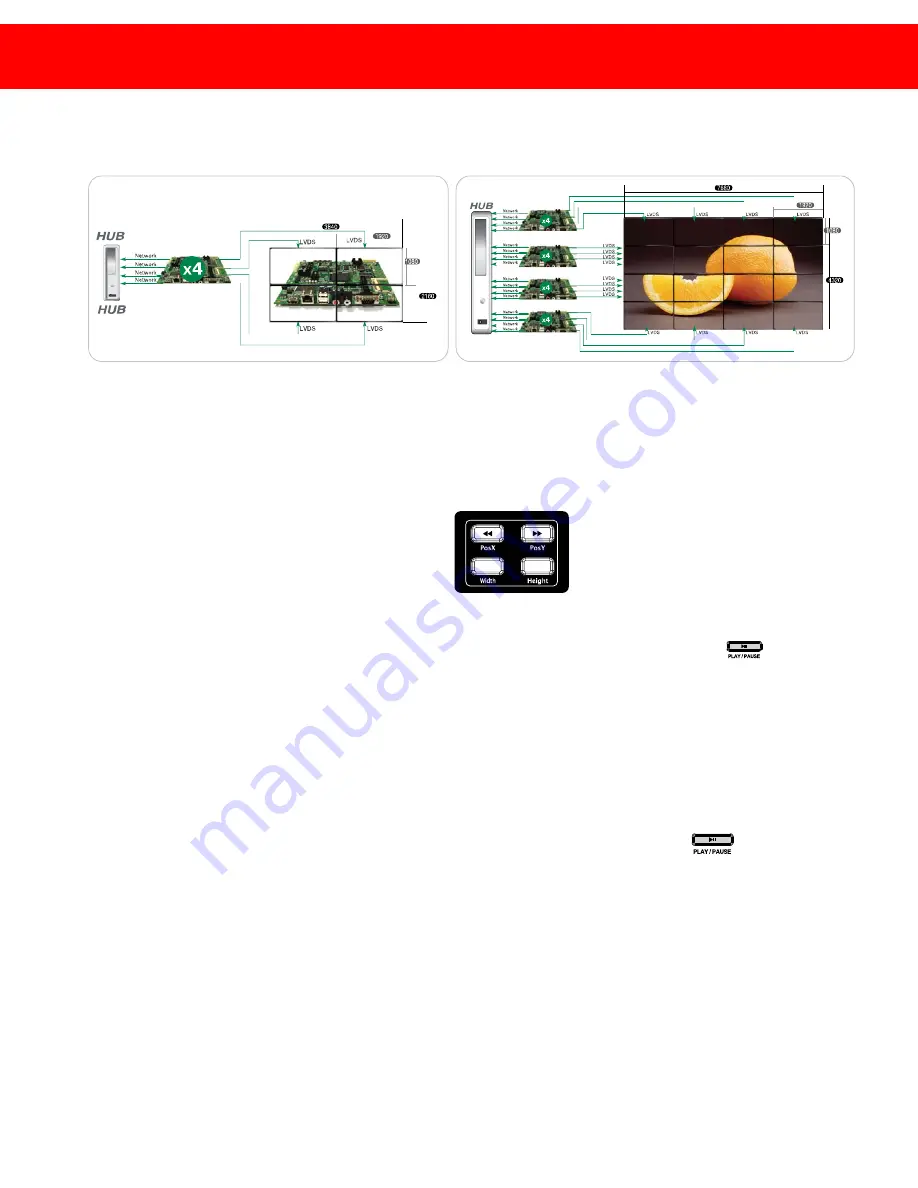
USER Manual
37
Bezel Size Adjusting Method
1. To adjust bezel size, two modes (1:1 matching mode and scale up mode) must be independently set up.
2. As to mode identification, the file with “figure_” at the beginning of the file name shall be regenerated in 1:1 mode
and without “figure_” shall be regenerated in scale up mode.
1) 1:1 matching mode
Add “figure_” at the beginning of a file name without fail. (Example: 01_A.tp).
1:1 matching mode: Adjust by pressing “PosX”/ “PosY”/ “Width”/ “Height” buttons in pause state ( ). To increase
and decrease the value, direction keys shall be used.
▶
PosX: Adjustment of X value,
▶
PosY: Adjustment of Y value,
▶
Width:
Width/Height adjustment
,
▶
Height:
Height adjustment
2) Scale up mode
No need to add “figure_ at the end of the file name.
Scale up mode: Adjust by pressing “PosX”/ “PosY”/ “Width”/ “Height” buttons in pause state ( ). To increase and
decrease the value, direction keys shall be used.
▶
PosX: Adjustment of X value,
▶
PosY: Adjustment of Y value,
▶
Width:
Width/Height adjustment
,
▶
Height:
Height adjustment
Videowall Function






























