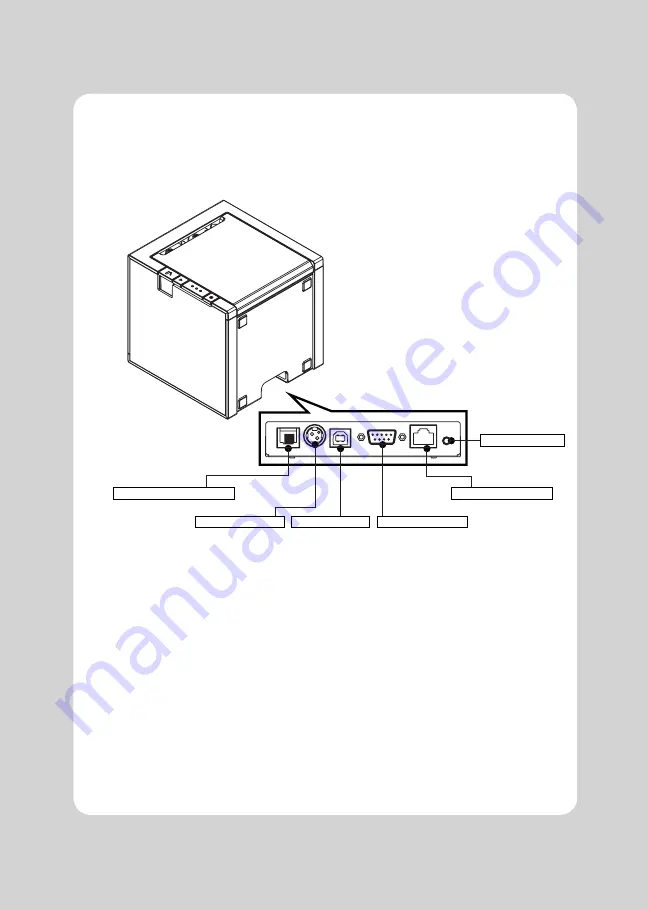
5
2-2. Connecting the Cables
All cables connect to the connector panel on the back of the printer which is shown below:
Before connecting any of the cables, make sure that both the printer and the computer are turned off.
CASH DRAWER CONNECTOR
ETHERNET CONNECTOR
ETHERNET SWITCH
POWER CONNECTOR
USB CONNECTOR
SERIAL CONNECTOR








































