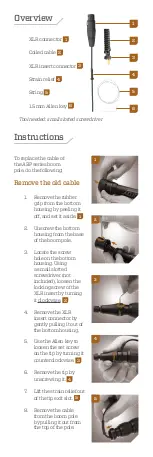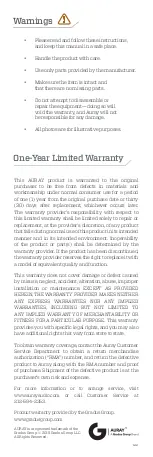To replace the cable of
the ABP series boom
pole, do the following:
Remove the old cable
1. Remove the rubber
grip from the bottom
housing by peeling it
off, and set it aside.
1
2. Unscrew the bottom
housing from the base
of the boom pole.
3. Locate the screw
hole on the bottom
housing. Using
a small slotted
screwdriver (not
included), loosen the
locking screw of the
XLR insert by turning
it clockwise.
2
4. Remove the XLR
insert connector by
gently pulling it out of
the bottom housing.
5. Use the Allen key to
loosen the set screw
on the tip by turning it
counterclockwise.
3
6. Remove the tip by
unscrewing it.
4
7. Lift the strain relief out
of the tip exit slot.
5
8. Remove the cable
from the boom pole
by pulling it out from
the top of the pole.
XLR connector
1
Coiled cable
2
XLR insert connector
3
Strain relief
4
String
5
1.5 mm Allen key
6
Tool needed: small slotted screwdriver
Overview
1
4
6
2
3
5
Instructions
5
4
1
3
2