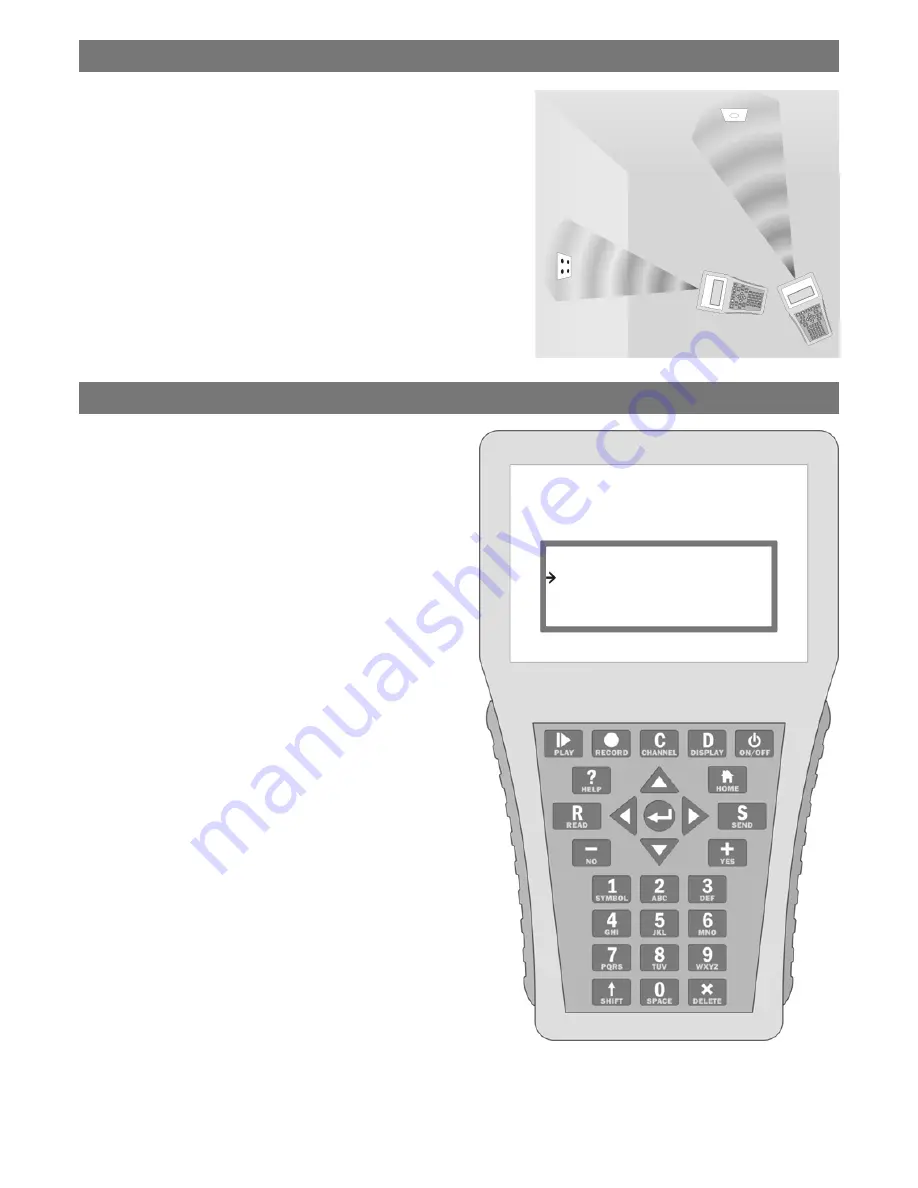
2
Using the handset
Pointing the handset
You must point the handset directly at the device
that you want to control or program (see
opposite).
When programming a device it is only necessary
to point the handset when ‘Sending’ or ‘Reading’ a
setting(s).
Understanding Device Indicators
All devices are fitted with LED indication which
gives feedback on settings they receive from the
handset (see individual device’s Product Guide).
Ensuring line of sight
Operation overview
Selecting a product
Select the
sensor
product family from the main
menu
(SA-standalone, An-10 etc).
Either select the product or ‘generic product’.
‘Generic product’ lists all the parameters that are
available to a product family (some parameters
may not be available for all products within a
family).
Select the parameter group to program (‘Detector
param’ for example).
Entering parameter values
Select the item with up/down buttons (‘Timeout’
for example).
+ and - keys
Use to make small adjustments, or for On/Off,
Yes/No parameters.
Using the number keys
When you type a number, it adds it on to the right
and scrolls the digits left.
It may be easier to enter a leading 0 before 2 digit
numbers in a 3 digit field, and same for 1 digit
numbers in 2 digit fields.
Delete removes the right hand digit, unless it is
the only one.
Entering numbers outside the specific range for a
setting will result is the message ‘Out Of Range’
or being prevented from entering an incorrect
value.
There is no need to press ‘Enter’ after entering a
number.
See page 5 for an example.
Handset layout
PRODUCT FAMILY
Standalone
>
An-10
>
D-Mate
>








