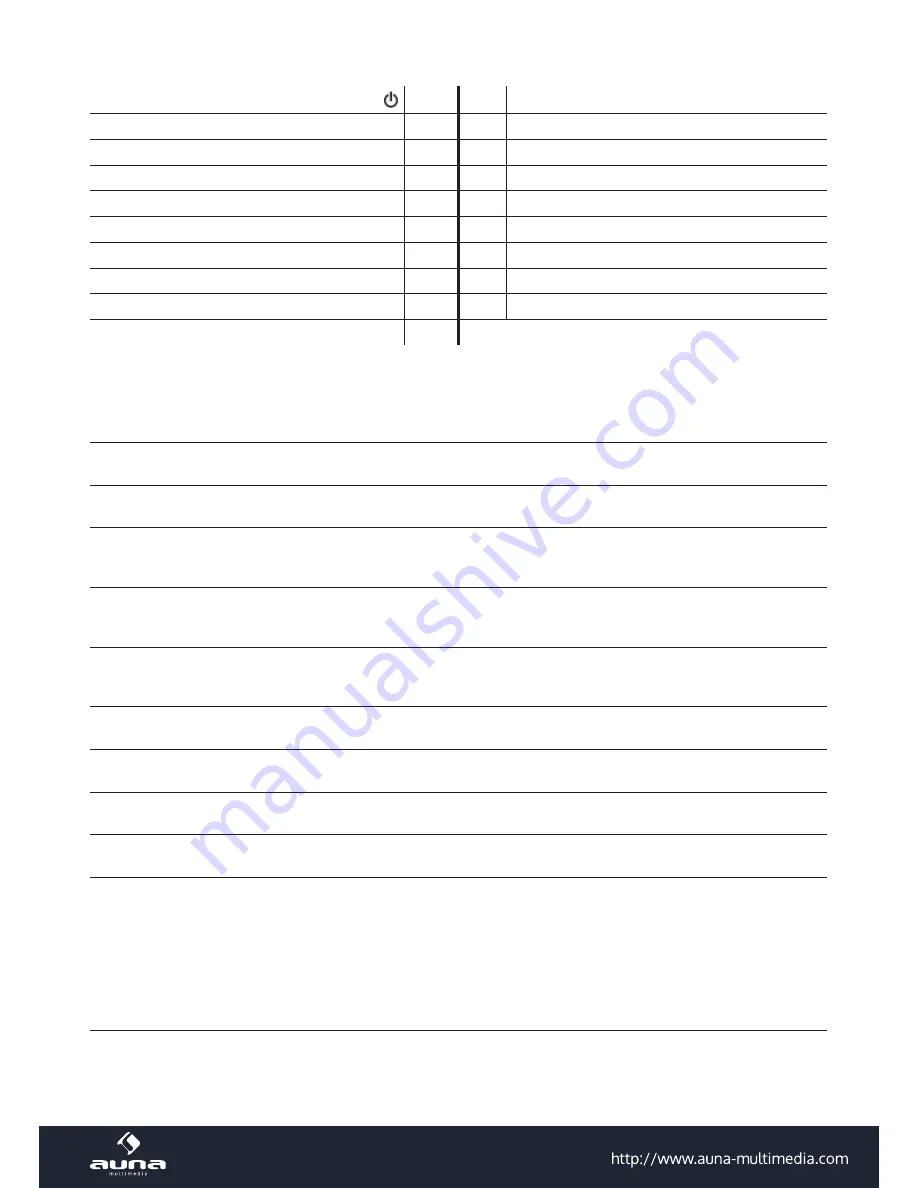
19
Power On/Off
1
11
TFT Screen
Disc Slot
2
12
USB Slot
Disc Eject
3
13
Volume Control (VOL+ / VOL-)
USB Slot
4
14
Sel Control ( SEL)
RES (Reset)
5
15
EQ Control
SEEK+/-
6
16
MUTE
DVD
7
17
MENU
BAND
8
18
Microphone for BT (MIC)
TUNING
9
19
Mini SO Card Port
Remote Comrol Sensor (IR)
10
Basic functions
POWER ON/OFF
CONTROL
Press POWER ON/OFF CONTROL (2) to turn on the unit (when the unit is power off).
Press and hold (!) (2) for two seconds to turn off the unit. All the memorized setting will
retain after the unit turned off.
VOLUME CON-
TROL
During unit operation, rotate VOLUME CONTROL (2) clockwise or anti-clockwise to adjust
the sound output.
MUTE
During unit operation, press VOLUME CONTROL shortly to cut down the sound output,
press it again to release the mode and recover to the previous volume level.
REMOTE CON-
TROL SENSOR
Using the remote control handset to operate different functions of the unit by pointing the
remote control handset to the remote control sensor IR and press the control key on the
remote control handset for operation.
TFT DISPLAY:
The TFT SCREEN (10) shows the status of operation on the unit. This display is also a touch screen
display - soft touch the TFT screen for different operations of unit (for details,
please refer to other parts of this operation manual).
DISC INSERT /
EJECT
To insert a disc, put it into the DISC SLOT (5), the unit will automatically insert the disc into the
mechanism and start playing. To eject the disc, press A (6) and disc will automatically
come out from the DISC SLOT .
USB SLOT
Insert USB device to USB SLOT (7) for playback of multi-media files that recorded in the
device.
MICRO SD CARD
PORT
Insert micro SD card to MICRO SD CARD SLOT (8) for playback of multi-media files that
recorded in the card.
DVD
During unit operation, press DVD to shift the unit from the current mode to disc operation mode
(when a disc inserted).
MICROPHONE
The MIC (9) is for voice reception under BT operation (for details of BT
operation, please refer to other parts of this operation manual).
SEEK+/-
During disc/USB/SD/iPod input playback mode, press
shortly to choose
track upward or downward for playback. Press and hold
for two
seconds will activate fast forward/rewind of the track. Press and hold one time for x2, press
and hold two times for x4, press and hold three times for x8, press and hold four times for
x20. Press and hold five times to resume to normal playback.
MENU
During unit operation, press MENU (17) to activate the main menu interface shown on TFT
SCREEN (17) for different operation modes selection (for details operation, please refer to
other parts of this operation manual).
Summary of Contents for MVD-480
Page 2: ...2...
Page 6: ...6 Verkabelung ISO Stecker Bedienelemente Modell 10009739 hnlich...
Page 13: ...13...
Page 14: ...14...























