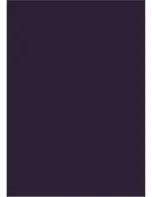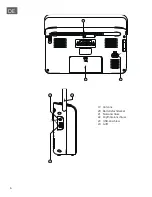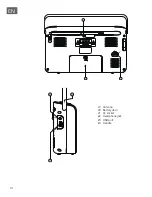15
EN
POWER SUPPLY
AC Power connections
Before using the unit, check that the local mains supply is compatible with
the 230V 50Hz Do not plug or unplug the power cable when your hands
wet. When planning not to use this unit for long periods of time, disconnect
the plug from the wall outlet. When disconnecting the power cord from
the wall outlet, grasp the plug; do not pull the cord in order to avoid shock
risks caused by the damaged cable. Unit power supply (mains 230V 50Hz)
Connect the power cable plug to the 230V) wall outlet and the AC Socket.
Battery power operation
1. Open the Battery Case on the underside of the unit. Replace the cover
properly.
2. Insert (6) 1.5V-C batteries (not included) following the polarity as
indicated in the compartment to the right. Alkaline batteries are
recommended for long using time.
Note: After cutting off the AC Power supply, the Time information will be
lost when the battery is removed.
CD PLAYER OPERATION
1. Set the Function Selector to the "CD" position.
2. Press the OPEN Button the CD Door will open. Place an audio CD with its
label side upward in the CD compartment and close the CD Door.
3. After a few seconds, the total number of tracks on the CD will appear in
the CD Track Display .
4.
Press the PLAY Button and the CD will start playing from the first track.
The CD Track Display will steadily.
5. Adjust the Volume Control to obtain the desired sound level from the
Speakers.
6. To suspend playing, press the PLAY Button. The CD Track Display will
flash. To resume playing, press the PLAY Button again.
7. You can choose to play your favorite track directly by pressing the
CD FWD Skip Button to skip forward or CD REV Skip Button to skip
backward. The CD Track Display will indicate the correct track number
selected.
8. To repeat playing a particular track, press the REPEAT Button once. The
Repeat Indicator in the CD Track Display will flash.
9. To repeat playing the entire CD, press the REPEAT Button twice. The