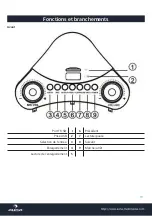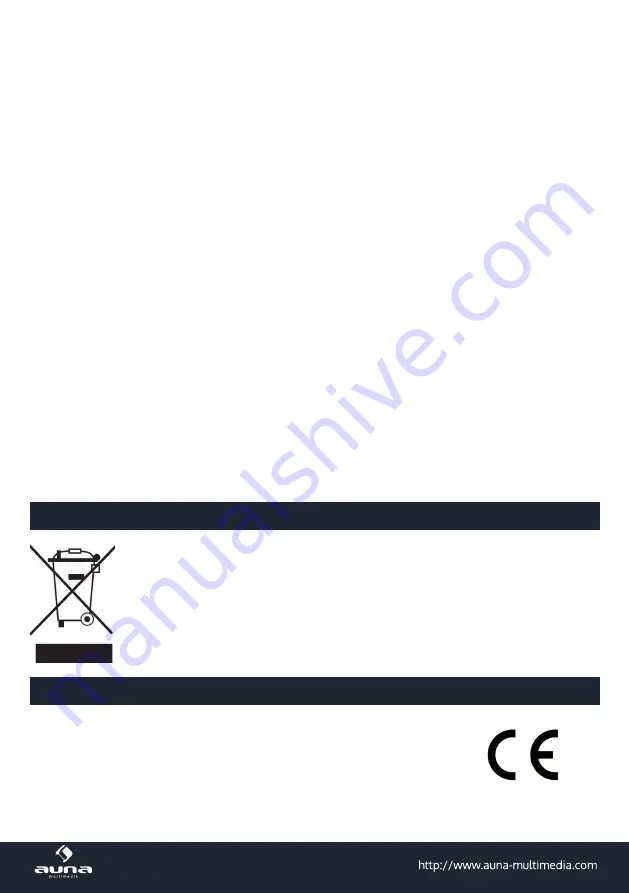
16
USB / SD
The U disk or TF card should be formatted as FAT32 format on your computer.
The playing sequence of the speaker is based on the file generating sequence. If the file name has key
-
words, append by using 01, 02 or 03... The speaker will play 01 file first.
Copy MP3 or WMA format music files (download) to the root directory of a USB disc/TF card. It is advisa
-
ble to remove unnecessary files and the file catalog in order to read faster and reduce reading error when
playing songs.
BT
•
Choose the input signal source as BT channel when starting the machine.
•
Open the BT device that you want to connect to. Scan and connect the speaker to the device. When the
connection is successful, a “click” tone will be heard. If the speaker will not connect, restart the speaker
and/or the device and try again.
•
After the mobile phone and the BT are successfully connected, you can play music. To ensure conti
-
nuous stability of the music signal, position the BT and the mobile phone facing towards oneanother.
•
This unit supports iPad, iPhone, Samsung, HTC, MOTOROLA, Nokia (version 2.1 + EDR) and other BT
mobile devices that wirelessly transmit audio. It supports stereo playing of A2DP.
•
The BT of the unit can be used up to 10 meters if there are no obstacles in the way.
Environment Concerns
According to the European waste regulation 2002/96/EG this symbol on the product
or on its packaging indicates that this product may not be treated as household waste.
Instead it should be taken to the appropriate collection point for the recycling of electrical
and electronic equipment. By ensuring this product is disposed of correctly, you will hep
prevent potential negative consequences for the environment and human health, which
could otherwise be caused by inappropriate waste handling of this product. For more
detailled information about recycling of this product, please contact your local council or
your household waste disposial service.
Declaration of Conformity
Manufacturer: CHAL-TEC GmbH, Wallstraße 16, 10179 Berlin, Germany.
This product is conform to the following European directives:
2011/65/EU
(RoHS)
1999/05/EC
(R&TTE)