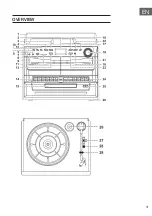37
EN
Preset stations
You can store up to total of 40 radio stations in the memory (20-FM/20-
DAB).
1. Set to FM/DAB mode
2. Turn to the desired radio station by “manual” or “auto” tuning method.
3. Press and hold the Mem/Clock-Adjust button (12) around four seconds to
enable memory state, the preset station will flash on LCD display.
4. Preset the Folder/ Pre up button (22) to select the desired station
memory for storage.
5.
Press Mem/Clock-Adjust button (12) to confirm the preset memory.
6. Repeat step 2 to 5 to store other stations.
Recall preset stations
1. Press the Mem/Clock-Adjust button (12) once to enable recall state
2. Press Folder/ Pre up button (22) to select the desired memory station.
3.
Press Memory/Clock-Adjust button (12) to confirm the recall memory
station.
• The pre-set memories will be cancelled completely if dis-connecting
the main power supply and back up battery did not installed. You are
recommended to switch the system into standby mode for convenience
usage.
• There are 3 seconds for program state, after 3 sec, this state would
resume to normal tuner mode automatically.
• You can overwrite a present station by storing another frequency in its
place.
FM-Stereo reception
Press the “Enter” knob (3) repeatedly; the FM programs are receiving in
mono and stereo mode repeatedly. In particular when stereo signals are
weak, it is preferable to receive the program in Mono.
If stereo signal is being received, the stereo indicator “ST” will appear on
LCD display (2) to show FM Stereo program is now receiving.
Hints for best reception:-
FM : the receiver work with detachable DAB/FM wire antenna, made sure
the antenna had plugged into the antenna socket (30) and place it on
proper location for the best reception.
Summary of Contents for 10034091
Page 1: ...w w w a u n a m u l t i m e d i a c o m 388 DAB Stereoanlage Stereo System 10034091 ...
Page 2: ......
Page 7: ...7 DE GERÄTEÜBERSICHT ...
Page 31: ...31 EN OVERVIEW ...
Page 53: ...53 FR APERÇU DE L APPAREIL ...
Page 77: ...77 ES VISTA GENERAL DEL APARATO ...
Page 101: ...101 IT DESCRIZIONE DEL DISPOSITIVO ...
Page 121: ......
Page 122: ......
Page 123: ......
Page 124: ......