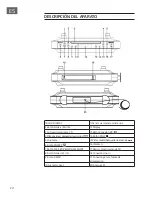17
EN
CLOCK AND TIMER
Setting the Clock
1 With the power Off, press and hold the CLK. SET / P-MODE / MEMORY
button. The hour display will start blinking.
2 Press the SKIP/TUNE (up) button or SKIP/TUNE (down) button to
adjust the hour up or down.
3 Press the CLK. SET / P-MODE / MEMORY button to set the minute
4 Press the SKIP/TUNE (up) button or SKIP/TUNE (down) button to adjust
the minute.
5 Press the CLK. SET / P-MODE / MEMORY button to finish setting the
time. Or simply wait for the display to stop blinking.
Setting the Timer
1 Press the TIMER button. The number “180” will blink on the LCD Display
2 Press the TIMER button repeatedly to adjust the timer in steps of 10
minutes.
3 Press the SKIP/TUNE (up) button or SKIP/TUNE (down) button to adjust
the timer in steps of 1 minute.
4 When the set time has expired, the alarm will sound.
5 When the alarm sounds, press the Power button to stop the alarm.
6 To cancel the alarm before it has sounded, press the TIMER button until
the display reads 000 and the timer light turns off.