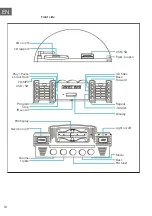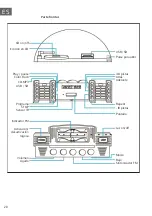19
EN
Functions
Play CDs
• Open and close the CD and USB/SD
compartments by pressing the bottom right
corner of the acrylic glass door.
• Select the playback function with the mode
switch on the bottom right. Then use CD-
MP3/USB/SD to select the corresponding
playback instance (in this case: CD).
• The switch, which is modelled on the tone
arm of a record player,
• causes the CD placed on the CD support to
be rotated.
• Put on a CD and close the acrylic door.
Control the playback of the CD with the
PLAY/PAUSE, +/- 10 Tracks (skip 10 tracks),
Back, Next, Repeat and Random buttons.
Play USB and SD
storage devices.
• Open and close the CD and USB/SD
compartments by pressing the bottom right
corner of the acrylic glass door.
• Select the playback function with the mode
switch on the bottom right. Then use CD-
MP3/USB/SD to select the corresponding
playback instance (in this case: USB/SD).
• Insert a USB or SD medium.
• Control the media playback in the same way
as described above for CD playback on the
unit or by remote control.
Program
• For programming playlists.
BT and AUX playback • Connect an external player (typically an MP3
player, CD player, smartphone or tablet) via
the AUX cable on the rear or connect your BT-
capable smartphone/tablet to 'GRACELAND'
and then play your media library via the
jukebox.
• Control playback on your external device or
via the BT panel on the jukebox side.
Summary of Contents for 10028536
Page 1: ...w w w a u n a m u l t i m e d i a c o m G raceland XXL BT Jukebox G ram ola 10028536...
Page 2: ......
Page 55: ......
Page 56: ......