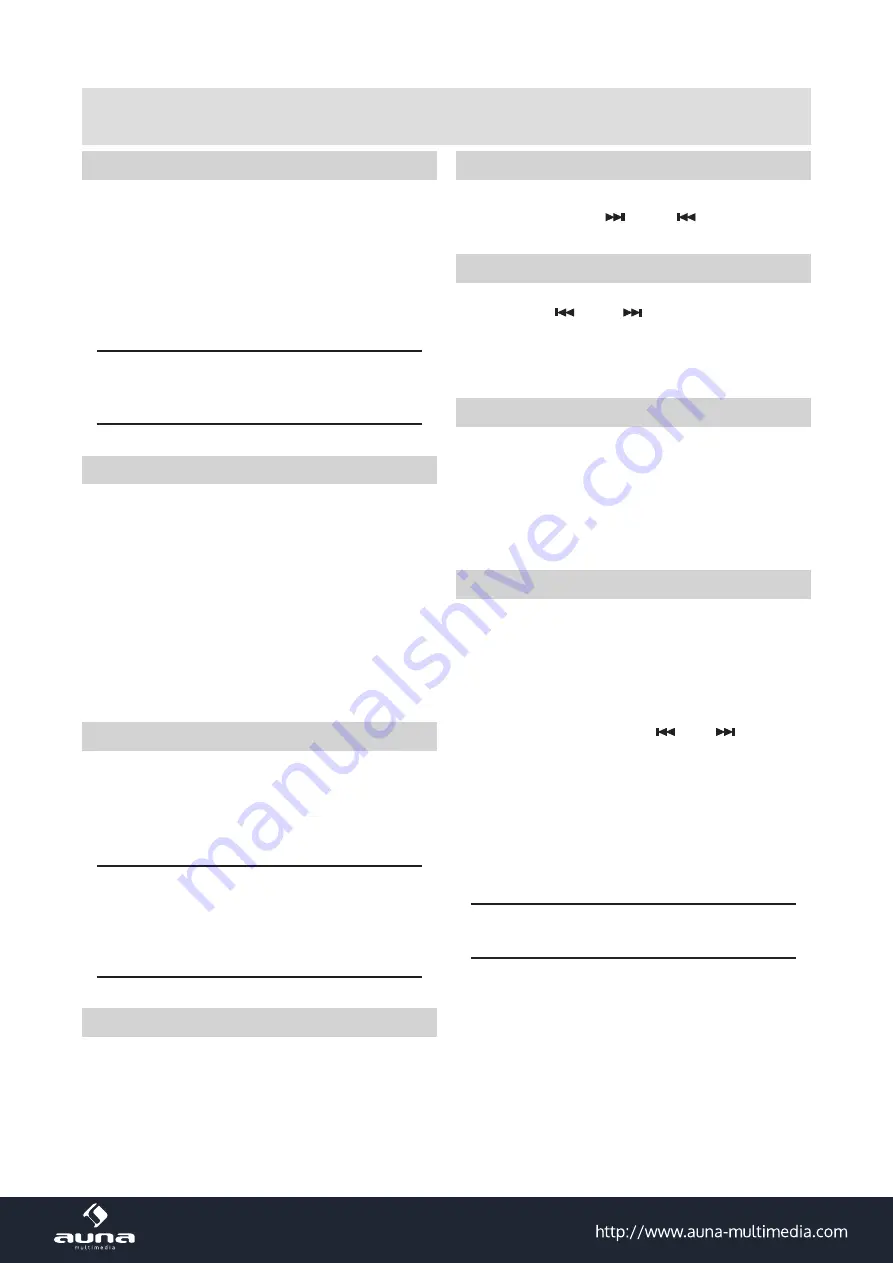
16
Page 6
User instructions
Loading a disc
1:
Press the
OPEN
button to open
CD/CDG
compartment door. Place a disc in the compartment
with the printed side facing upwards.
2:
Gently close the
CD
door to the
CD/CDG
compartment. The karaoke system begins to read
the disc.
3:
Press
PLAY/
PAUSE
to play the disc. If no disc is
loaded “--” will appear on the display.
NOTE: Refer to the Trouble Shooting Guide on
page 8 if a disc is loaded but the total tracks do
not appear.
Playing a CD or CD+G disc
1:
Adjust the
MASTER VOLUME
control on your unit,
TV
or audio system to a comfortable level.
2:
Adjust the
MIC VOLUME/A.V.C
/
ECHO/BALANCE
controls as needed to achieve the desired mix of
music and vocals through your sound system.
3:
Do not press the disc
OPEN
button of the
CD
compartment during playback.
4:
Never place anything except a compact disc on the
disc tray. Foreign objects can damage the unit.
5:
Do not apply excessive force to disc cover.
6:
Only place one disc on the disc tray at a time.
Play/Pause mode
1:
To start playing, press the
PLAY/PAUSE
button. The
first track [
1
] will be displayed on the
LED
display.
2:
To temporarily stop playback, press the
PLAY/PAUSE
button.
3:
To resume play, press the
PLAY/PAUSE
button again.
NOTE: Pressing pause when a CDG is playing may
cause distorted lyrics on the monitor.
Any distortion will remain until the whole screen
is refreshed during an instrumental break or you
stop the song and start it from the beginning.
Stop mode
1:
Pressing the
STOP
button during playback will cease
playback and the total number of tracks will be
shown on the
LED
display.
Skip (CD & CDG discs)
1:
You can
SKIP UP
or
DOWN
to your desired track by
pressing either
SKIP
or
SKIP
button.
Search (for audio CD disc only)
1:
When playing any audio
CD
, press and hold either
SKIP
button
( -SKIP- )
. The
CD
will search at
high speed in the forward or backward direction.
Normal play will continue when you release either
SKIP
button.
Repeat
1:
To repeat the track currently playing, press the
REPEAT
button once. The
REPEAT LED
will blink.
2:
To repeat all tracks, press the
REPEAT
button twice.
The
REPEAT LED
will stay lit.
3:
To clear the
REPEAT
function, press the
REPEAT
button again. The
REPEAT LED
will turn off.
Program
Use this button to program and play back songs in a
preselected order.
1:
Programming should be done in the stop mode only.
Press the
PROGRAM
button. The
PROGRAM LED
will
illuminate and the display will read [
0
].
2:
Press the double arrow keys
( SKIP )
to select a
desired track.
3:
Press
PROGRAM
button to confirm entry. You can
repeat the same steps up to a maximum of
20
tracks.
4:
Press
PLAY
button when you have completed
programming and you are ready to start singing.
5:
Press the
STOP
button twice to clear all the
programmed entries.
NOTE: the PROGRAM LED will go off when the
programmed sequence is cleared.
Summary of Contents for 10026825
Page 1: ...http www auna multimedia com Karaokeanlage 10026825 ...
Page 19: ...19 ...





























