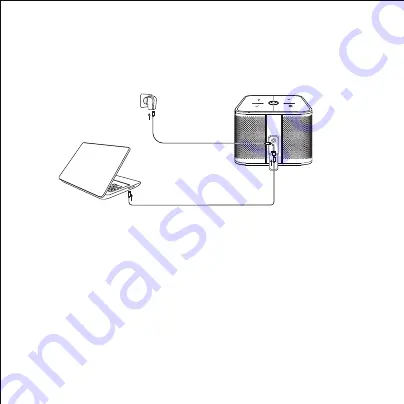
M
- 03 -
Charging
Fully charge this speaker before first use. Connect it to a USB charger or charging port with the
included micro-USB cable to charge. When the red circle indicator turns green, your speaker is
fully charged and ready for use. Charging takes around 3.5 hours.
Powering On / Off
●
To power on, press and hold the power button for 2 seconds, and the triangle indicator will
turn blue
●
To power off, press and hold the power button for 3 seconds, and the triangle indicator will
turn off
BT Pairing
1. When you turn on the speaker, it will automatically enter pairing mode and the triangle indicator
will flash blue
2. Activate the pairing function on your phone or other compatible device and select “AUKEY
SK-A6”
3. If a code or pin is required for pairing, enter “0000”
4. When successfully paired, the triangle indicator will stay blue










