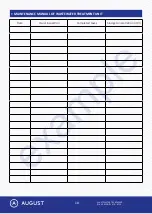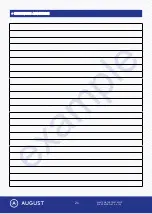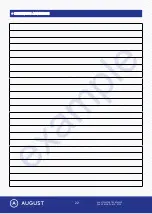WASTEWATER TREATMENT
PLANT MODEL AT6 - AT50
15
• REMOVAL OF EXCESS SLUDGE
Maintenance mode
Maintenance intervals
Check sludge concentration
1 x 6 months
Sludge removal
1-2 x years
Replacement of membrane in the blower
1 x year
Check the airlift operation, aeration, flow regulator
1 x 6 months
Check the solids bag
1 x 6 months
Clean the air filter in the blower
1 x 6 months
INSPECTION AND SERVICE ARE CARRIED OUT ONLY BY AUGUST SPECIALISTS OR AUTHOR
-
ISED REPRESENTATIVES:
All tasks performed must be recorded in the Unit maintenance documents.
Measurement of settled sludge content
The amount of settled sludge or the settling of the mixture is determined by a
sedimentation test flask (1000 ml) or a transparent vessel allowing the sludge
to settle for 30 minutes. If the sludge does not settle in the sedimentation
test flask, contact the Manufacturer or its representative who is authorised
to perform the maintenance of the Unit. Take 1 litre of the activated sludge
mixture from the aerated chamber and transfer to the sedimentation test
flask. The sample is collected with the blower operating. Allow the mixture
to settle for 30 minutes. After this period, check the amount of settled sludge
(a clear difference between water and sludge should be visible). This should
be 300-600 ml of sludge/1 l of water (most optimal: 400-500 ml of sludge/1 l
of water). In such a ratio, the Unit achieves the highest treatment efficiency.
The amount of settled sludge should be measured every six months, and the
results should be recorded in the Unit maintenance register.
Controller notifications of maintenance
REPLACE FILTER
warning – warns the user to clean or replace filter after half a year of blower oper
-
ation. Cleaning or replacement of the filter must be confirmed on screen: press the Δ button and Δ
again to change the message NO to YES, and confirm with SET.
CHANGE MEMBRANE
warning – warns the user for the replacement of the membrane after 1 year
of operation of the blower. Replacement of the membrane must be confirmed on screen: press the Δ
button and Δ again to change the message NO to YES, and confirm with
SET.
example
Summary of Contents for AT-10
Page 20: ...WASTEWATER TREATMENT PLANT MODEL AT6 AT50 19 CERTIFICATE e x a m p l e ...
Page 21: ...WASTEWATER TREATMENT PLANT MODEL AT6 AT50 20 e x a m p l e ...
Page 22: ...WASTEWATER TREATMENT PLANT MODEL AT6 AT50 21 COMMENTS AND NOTES e x a m p l e ...
Page 23: ...WASTEWATER TREATMENT PLANT MODEL AT6 AT50 22 COMMENTS AND NOTES e x a m p l e ...