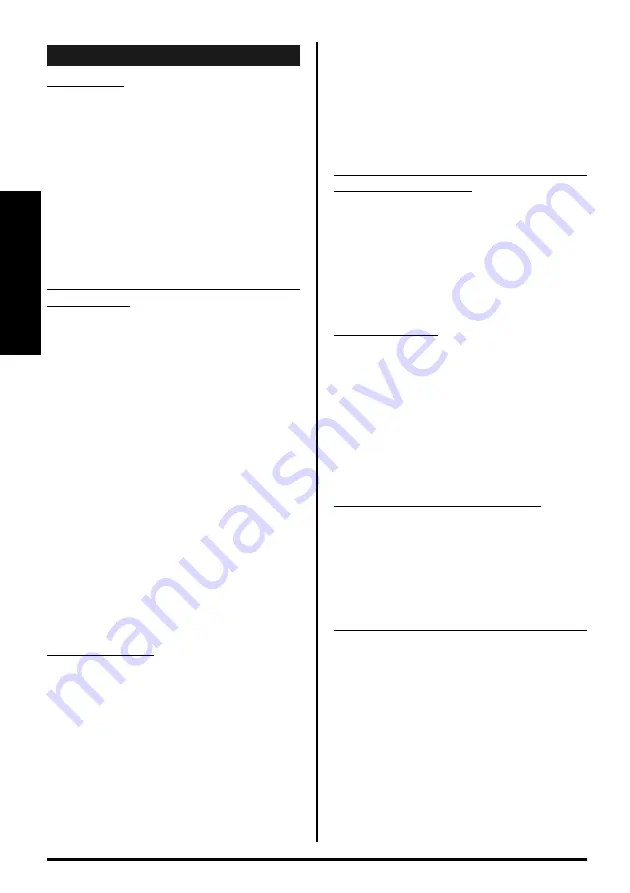
B-30
Operator's Manual
T
roubl
eshoot
ing
No dial tone
Possible Cause
���
Power failure or mains plug not plugged in
���
Defective connecting box or cable between
telephone and connecting box
���
System disturbed
Remedy
���
Check the 230-V supply
���
Check connecting box or cable between tele-
phone and connecting box
���
Separate the PBX from the 230-V supply for
about 5 seconds
External dialling or abbreviated dialling
doesn't work
Possible Cause
���
S
0
ports configured wrongly
���
System is not connected to the ISDN
���
NT disturbed
���
Wrong ISDN protocol
���
Telephone does not have outgoing access
���
Direct external telephone is set without hav-
ing first set the dialling mode
���
Charge account is empty
Remedy
���
Correct the configuration
���
Connect the system to the ISDN
���
Separate the NT from the 230-V supply for
about 5 seconds. If there is still no dial tone,
inform the repair service.
���
Apply for a DSS1 ISDN protocol
���
Grant outgoing access from the program-
ming telephone/PC
���
Set the correct dialling mode from the PC
���
Increase the charge account from the PC
No external calls
Possible Cause
���
Call forwarding is activated
���
No MSN/DDI has been assigned to the tele-
phone
���
The telephone's ringer is faulty or deacti-
vated
���
Telephone does not have outgoing access
���
Call protection is activated
Remedy
���
Deactivate call forwarding
���
Assign MSN/DDI (call distribution)
���
Have the telephone inspected
���
Grant outgoing access from the program-
ming telephone/PC
���
Deactivate call protection
Abbreviated dialling doesn't work but
external dialling does
Possible Cause
���
No abbreviated dialling numbers stored
���
Access digit
0
was stored in the abbrevi-
ated dialling number
Remedy
���
Program abbreviated dialling number
���
Remove the access digit
0
No internal calls
Possible Cause
���
Extension call forwarding or call protection
activated
���
The telephone's ringer is faulty or deacti-
vated
Remedy
���
Deactivate extension call forwarding or call
protection
���
Have the telephone inspected
No call forwarding from external
Possible Cause
���
The extension to which the call was redi-
rected does not have outgoing access
Remedy
���
Grant outgoing access from the program-
ming telephone/PC
Transferring external calls doesn't work
Possible Cause
���
Extension does not have outgoing access
���
Telephone's Flash key is not set correctly
Remedy
���
Grant outgoing access from the program-
ming telephone/PC
���
Check the Flash key (refer to the tele-
phone's operating instructions) and if neces-
sary set the correct Flash time in the PBX or
carry out automatic Flash time detection
2. 1
Possible Faults











































