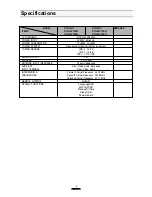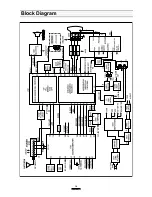7
User’s Instruction
Your Remote Control
1. POWER
Use this buttion to turn your TV on or off.
2. MUTE
Use to turn the TV’s sound on and off.
3. CH
Use these buttons to channels on your TV,
or select items in the menu system.
4. VOL
Use these buttons to change your TV’s volume,
to activate selections in the menu system, or to
change audio and video settings.
5. MENU
Use this button to turn the TV’s menu system on and
off.
6. DISPLAY
Use this button to select the TV’s signal source.
7. INPUT
Use this button to select the TV’s signal source.
8. VIDEO
Use this button to display video adjustment items.
9. 0-9
Use these buttons to change channels.
10. SLEEP
Use this button to program the TV turn off after
a certain time.
11. PREVIOUS
Use this button to return to the previous channel
you were watching.
1
2
3
4
3
4
5
9
10
6
7
8
11
Summary of Contents for DTH-14U1
Page 1: ...S M No TCM003NEF0 ...
Page 20: ...19 Block Diagram ...
Page 26: ...25 SCHEMATIC DIAGRAM ...
Page 27: ...26 EXPLODED VIEW 1 DTH 141 ...
Page 28: ...27 EXPLODED VIEW 2 DTH 201 ...
Page 29: ...28 EXPLODED VIEW 3 DTH 14U1 ...
Page 30: ...29 EXPLODED VIEW 4 DTH 20U1 ...
Page 31: ...30 EXPLODED VIEW 5 DTH 14V4FSN ...
Page 32: ...31 EXPLODED VIEW 6 DTH 20V4FSN ...
Page 39: ...38 IC Description U COM I701 APPENDIX ...
Page 46: ...45 IC Description I101 LA76805 IC VIDEO PROCESSOR APPENDIX ...
Page 47: ...46 Troubleshooting Guide 1 NO POWER APPENDIX ...
Page 51: ...50 Troubleshooting Guide 5 NO COLOR 6 NO VERTICAL DEFLECTION APPENDIX ...
Page 52: ...51 Troubleshooting Guide 7 NO ON SCREEN DISPLAY 8 REMOTE CONTROL DOES NOT OPERATE APPENDIX ...
Page 53: ...SAAVEDRA LAMAS 1480 9420 RIO GRANDE PROVINCIA TIERRA DEL FUEGO ARGENTINA AUDIVIC S A ...