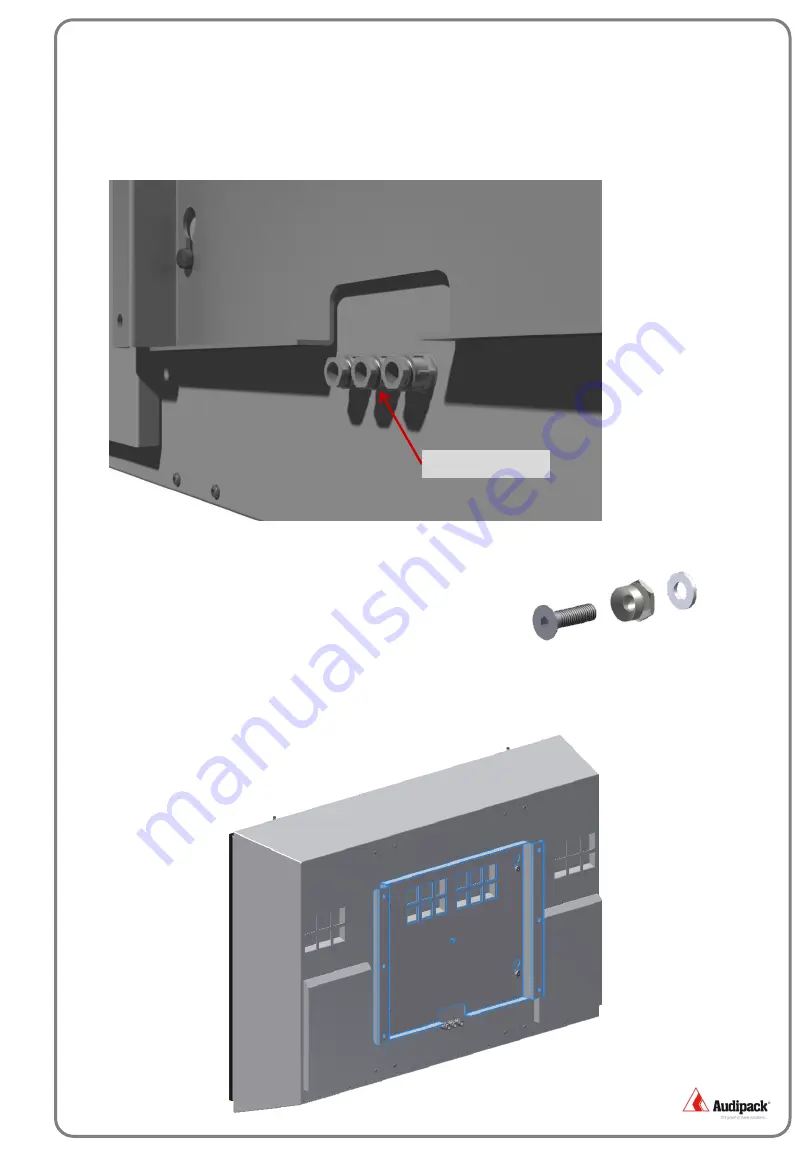
2015-07
©
Audipack
3.
When the wall mount is installed, it is possible to install the housing to the wall
mount. Be sure the monitor cables are covered by the wall mount and ready to
insert them in the cable glands
4.
Insert the M8 cams, bolt and the nylon ring
in the back of the housing.
(separately packed in a plastic bag)
Install the housing by inserting the 4 cams in the keyholes.
Ones installed insert the M6 bolt to secure the housing and prevent it from lifting
out.
Cable glands



























