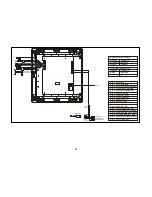14
TO SET THE V-CHIP
1. Press MENU. The Main Menu will appear.
2. Press the CHANNEL ? or ? buttons to
highlight the function.
Make sure the highlight bar is V-CHIP
PROTECT and then press ENTER.
3. Enter the password (4 digits) using the
numeric buttons (0-9).
NOTE:
The initial password is 1111.
4. In the V-CHIP PROTECT menu. Press either
CHANNEL ? or ? buttons to highlight the
function.
5. Press either or VOLUME – to
adjust the control level of the desired setting.
6. TV RATINGS CHART:
•
TV Y: ALL children
•
TV Y7: 7 years old and above
•
TV G: General Audience
•
TV PG: Parental guidance
•
TV 14: 14 years old and above
•
TV MA: 17 years old and above
None
None
None
None
None
None
All
All
All
All
All
All
FV
D
D
L
L
L
S
S
S
V
V
V
LS
DL
LV
DL
DS
SV
DS
DV
LSV
DV
LS
LS
LV
LV
SV
SV
DLS
DLS
DLV
DLV
DSV
DSV
LSV
LSV
DLSV
DLSV
TV–Y
TV–Y7
TV–G
TV–PG
TV–14
TV–MA
MENU
MAIN MENU
SELECT VIDEO
CLOSED CAPTION
SET PICTURE
AUTO-PROGRAM
ANTENNA INPUT
V-CHIP PROTECT
SET PASSWORD
MAIN MENU
V-CHIP PROTECT
SELECT VIDEO
CLOSED
SET PICTURE
AUTO-PROGRAM
ANTENNA INPUT
SET PASSWORD
CHANNEL
ENTER
PASSWORD_ _ _ _
V-CHIP ON OFF
TV CHANNEL BLOCKING
MOVIE BLOCKING