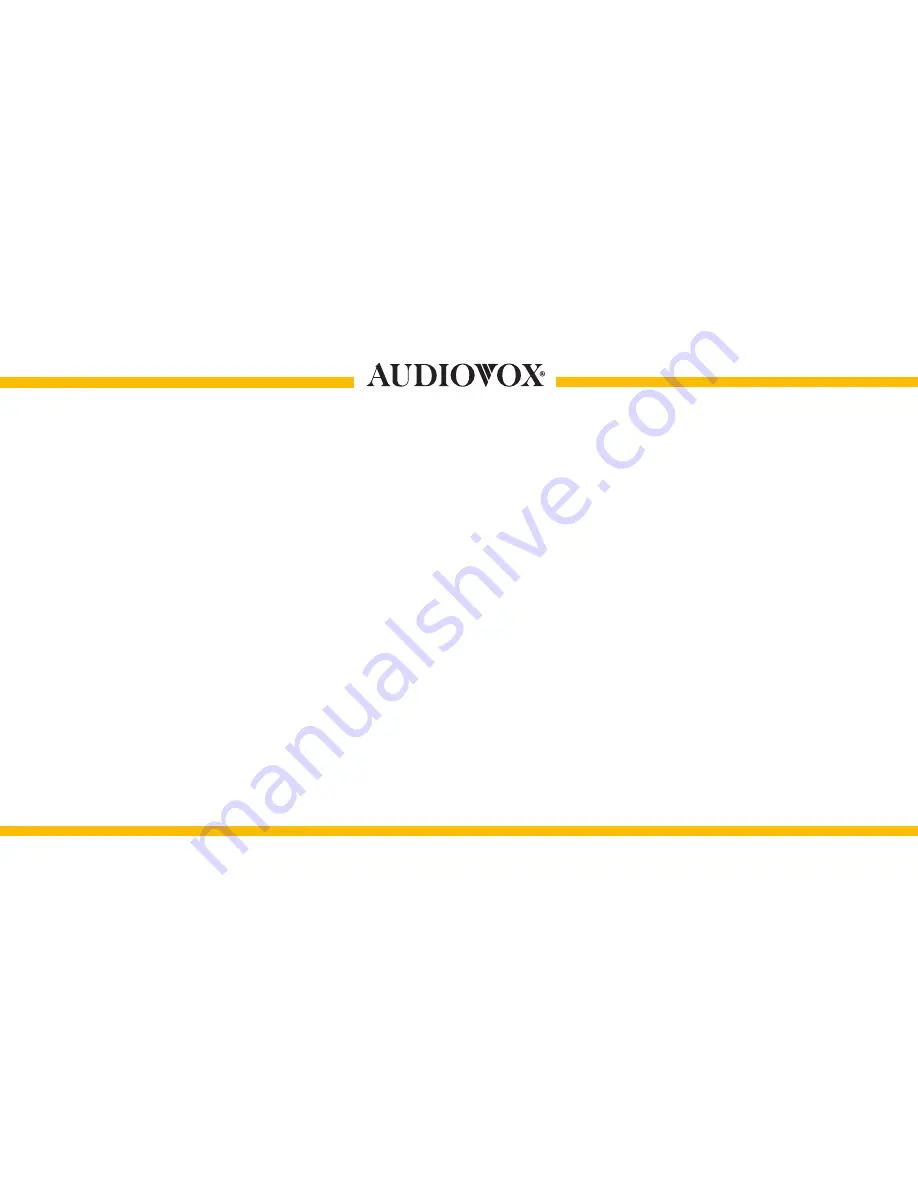
14
Managing Multiple Calls/Call-Waiting
To answer a second incoming call:
• Tap the multi-function button to answer the second call and end the first.
• Double-tap the multi-function button to answer the second call and put the first call on hold.
•
Tap the multi-function button three times to reject the call.
To switch between two calls:
•
Double-tap the multi-function button.
To end the call on hold:
•
Tap the multi-function button three times.
To end the second call:
•
Double-tap the multi-function button.
•
Tap the multi-function button to end the current call.
























