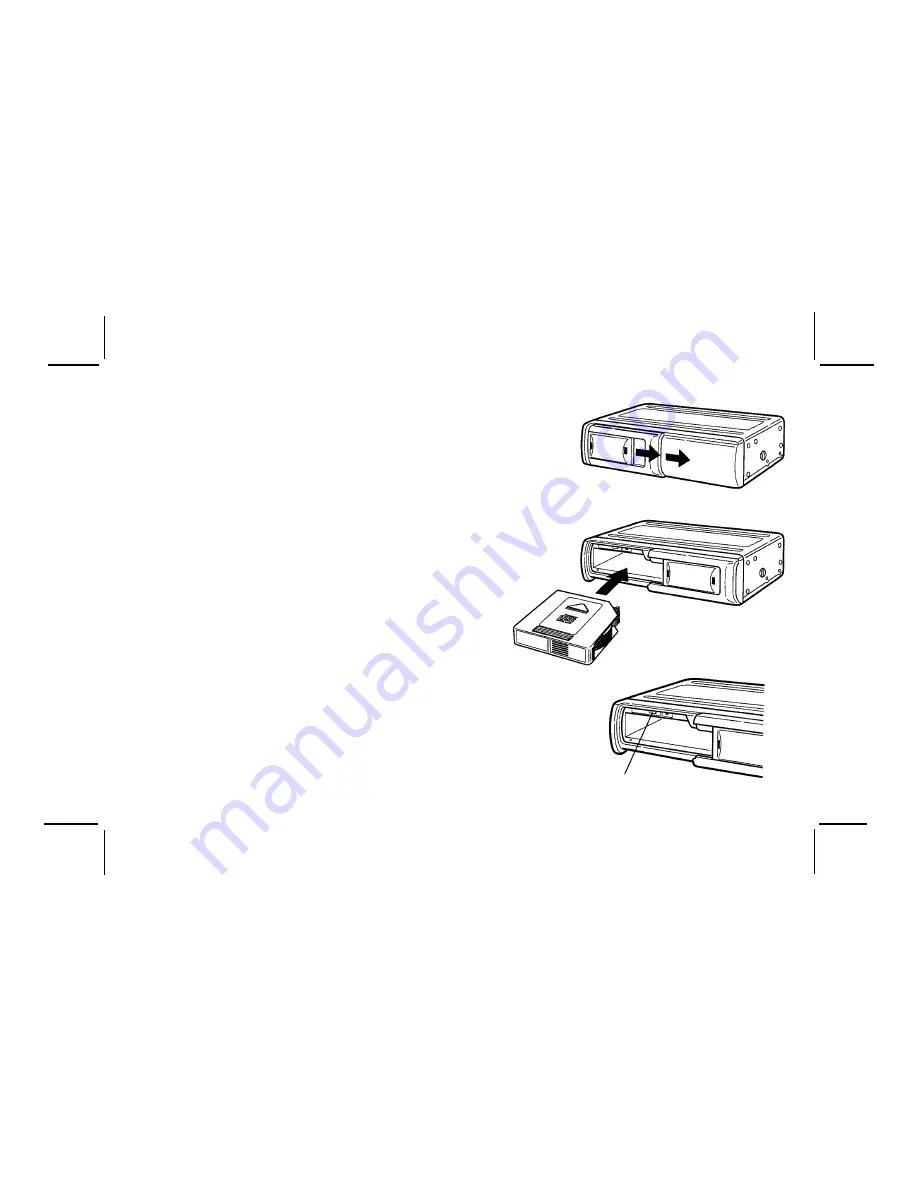
128-5539
5 of 8
Fig. 4
Fig. 5
Fig. 6
Eject button
4
LOADING THE MAGAZINE INTO THE CHANGER
Completely slide the door on the changer to the right as shown in
Figure 4. Making sure the top of the magazine is facing upward,
gently insert it into the unit until it clicks into place, as shown in
Figure 5. Slide the door of the changer fully closed and the unit is
ready for operation.
REMOVING THE MAGAZINE FROM THE CHANGER
To remove the magazine, slide open the door on the changer and
press the eject button as shown in Figure 6.
NOTE:
Be sure to keep the door on the changer closed at all times
when not loading or removing the magazine. Leaving the
door open could allow dust, dirt and moisture to enter the
changer which could cause the unit to malfunction.


























