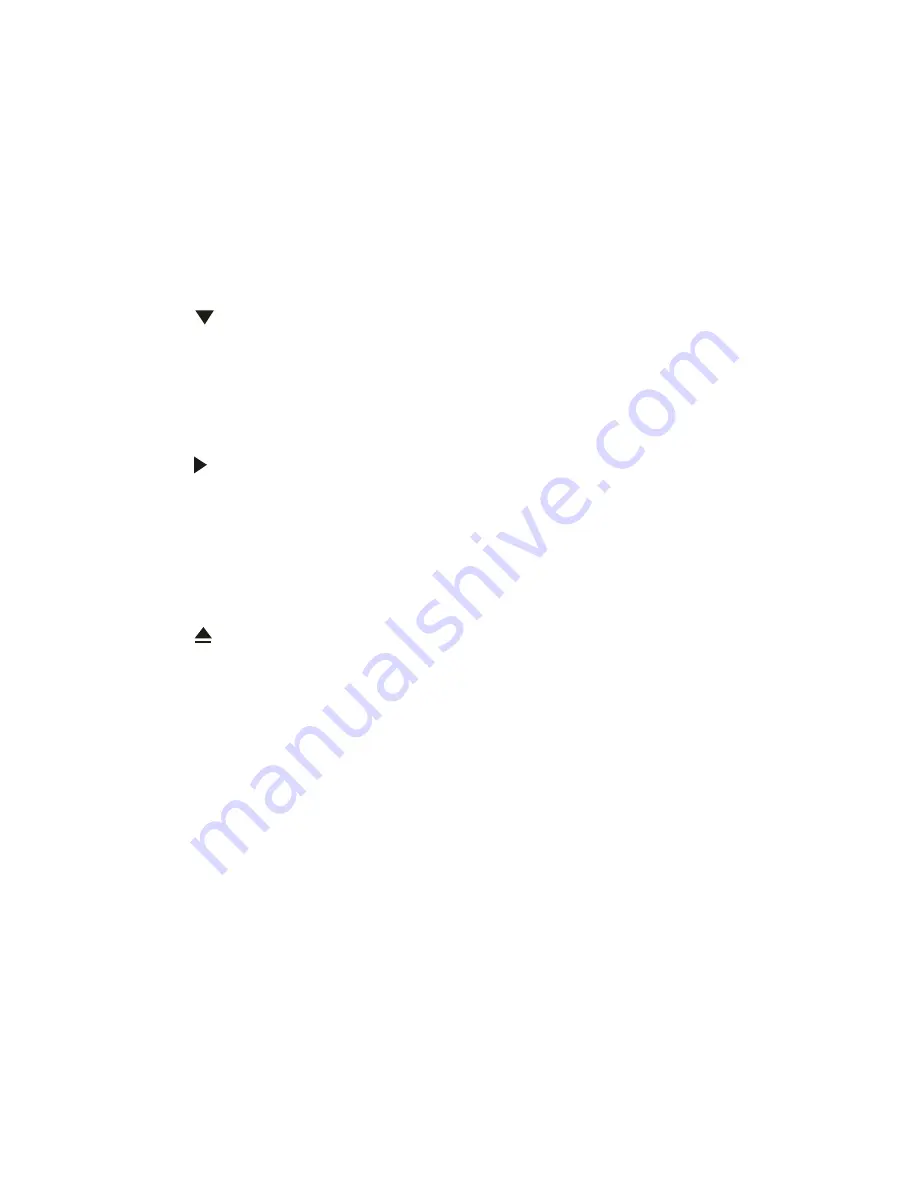
9
21.
SETUP Button
Allows the user to select the DVD options (Display, OSD Language, Default, Parental
Control, Password, Exit Setup). The setup display can be viewed only when the player is
in stop mode.
22.
RIGHT ( ) Button
Allows the user to shift to the right in the menu options.
23.
ENTER Button
Used to select or switch a highlighted selection.
24.
NUMBERS Buttons
Allows the user to enter the number 0 to 9 for selection of CD tracks, dvd chapters and
password setting.
25.
EJECT (
) Button
The disc will be ejected from the disc compartment.
19.
REPEAT Button
Allows the user to repeat various titles, chapters or tracks of a DVD,CD or MP3 and
displays the repeat menu.
20.
DOWN (
) Button
Allows the user to scroll downward in the menu options.










































