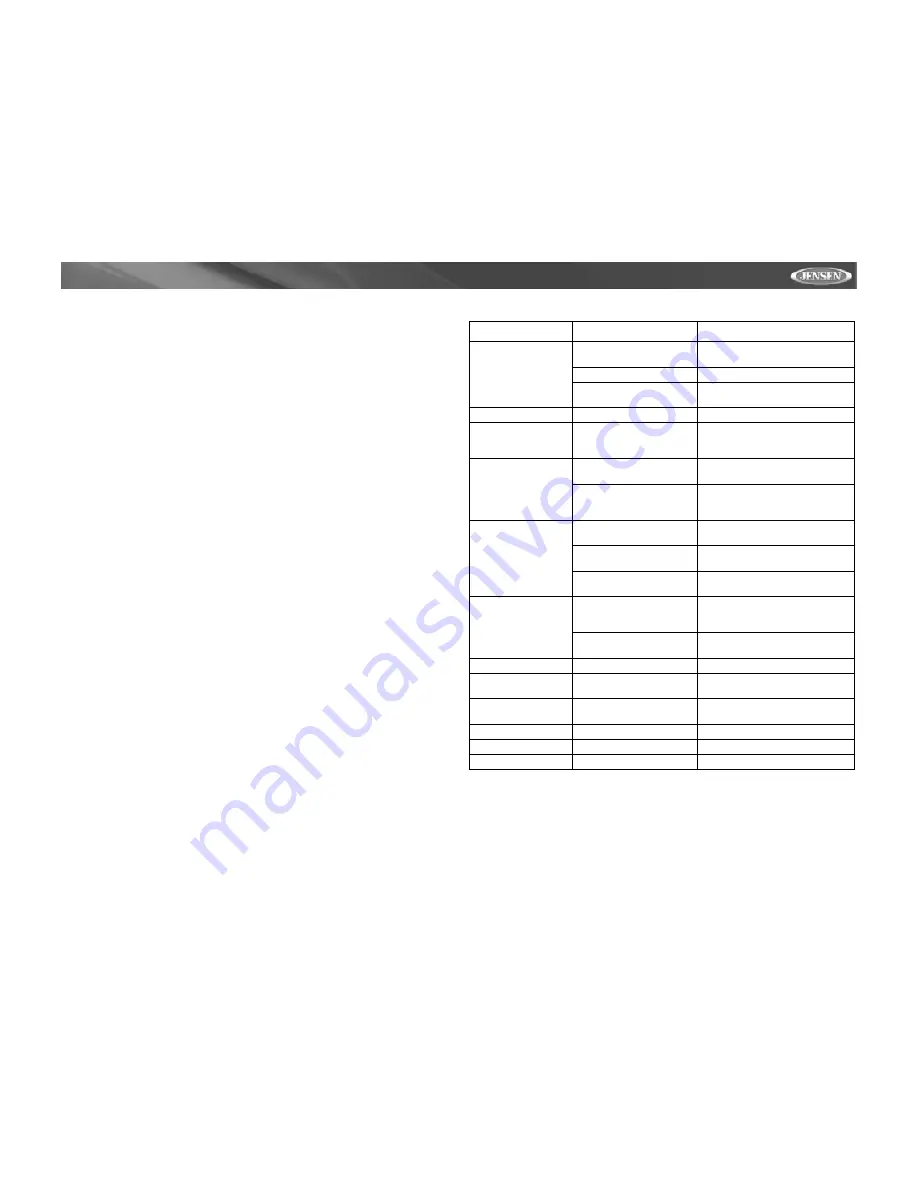
MPA6611X
17
CARE AND MAINTENANCE
CD Player
The following guidelines will help you extend the life of your CD player:
1.
When cleaning the vehicle interior, do not get water or cleaning fluids on the unit.
2.
The CD player will not operate properly in extreme hot/cold or under damp conditions. In
case of such conditions, wait until the vehicle interior reaches a normal temperature or
any condensation on the disc player lens has evaporated before using the player.
3.
Never insert anything other than round 5” CDs into the player. Attempting to insert CDs of
other sizes (even with an adaptor) will cause damage not covered by the warranty.
4.
Always remove the CD when the player is not is use.
5.
The unit is designed with a vibration dampening CD mechanism to minimize interruption
of disc play due to normal vibration in a moving vehicle. However, occasional sound skips
may occur when driving on very rough roads. This will not scratch or damage the disc,
and normal play will resume when the rough conditions cease.
Compact Discs
CD-R and CD-RW Capability
Depending on media type and method of "recording/burning", some CD-R/RWs may be
incompatible with this unit. After "recording/burning", the session must be closed. Please refer
to your software's recommended procedures for closing a disc/session. Review your recording
software to familiarize yourself with the correct "recording/burning" procedures. We
recommend using the latest versions of ROXIO
TM
or NERO
TM
burning software.
In addition,
this unit will only recognize the CDDA (Compact Disc Digital Audio), .MP3
and .WMA formats
"recorded / burned" onto a CD-R/RW.
This unit does not support .WAV,
.OGG or other formats.
CD Care and Handling
Dirt, dust, scratches and warpage can cause skips in the playback and deterioration of sound
quality. Please follow these guidelines to take care of your compact discs.
1.
Carefully wipe fingerprints, dust and dirt from the disc’s playing surface with a soft cloth.
Wipe in a straight motion from the inside to the outside of the disc.
2.
Never use chemicals such as record sprays or household cleaners to clean CDs, as they
can irreparably damage the disc’s surface.
3.
Discs should be kept in their storage cases when not in use.
4.
Do not expose discs to direct sunlight, high temperatures or high humidity for long
periods.
5.
Do not stick paper, tape or CD labels on disc surfaces, as internal damage may
occur.
TROUBLESHOOTING
Problem
Cause
Corrective Action
Does not operate
(display does not
light)
No power to yellow wire;
no power to red wire
Check connection with test light;
check vehicle fuse with test light
Inline fuse blown
Replace fuse
Front panel not installed
properly
Reinstall front panel
No power to unit
Inline fuse blown
Check/replace fuse
No speakers oper-
ate (display lights
normally)
Speaker harness not con-
nected
Connect speaker harness; check
speaker wires
Not all speakers
operate
Incorrect splices or con-
nections
Check all splices and connec-
tions
Speaker wires shorting to
chassis ground or to each
other
Check splices, insulate all bare
wires
Blows fuses
Power wire shorting to
ground
Make sure wire is not pinched
Speaker wires shorting to
ground
Make sure wire is not pinched
Incorrect fuse/fuse too
small
Install fuse of correct rating
CD skips too much
Receiver mount is not
solid or backstrap is not
secure
Check mounting and backstrap,
tighten if needed
Installation angle more
than 30%
Adjust angle to less than 30%
ERROR 1
Mechanism error
Press reset button
No File
No supported files found
on disc/card
Insert different disc card with
appropriate file type
Disc error
Disc dirty, scratched,
upside down
Replace with clean, properly
installed disc
Summary of Contents for Jensen MPA6611X
Page 20: ...MPA6611X 20...




































