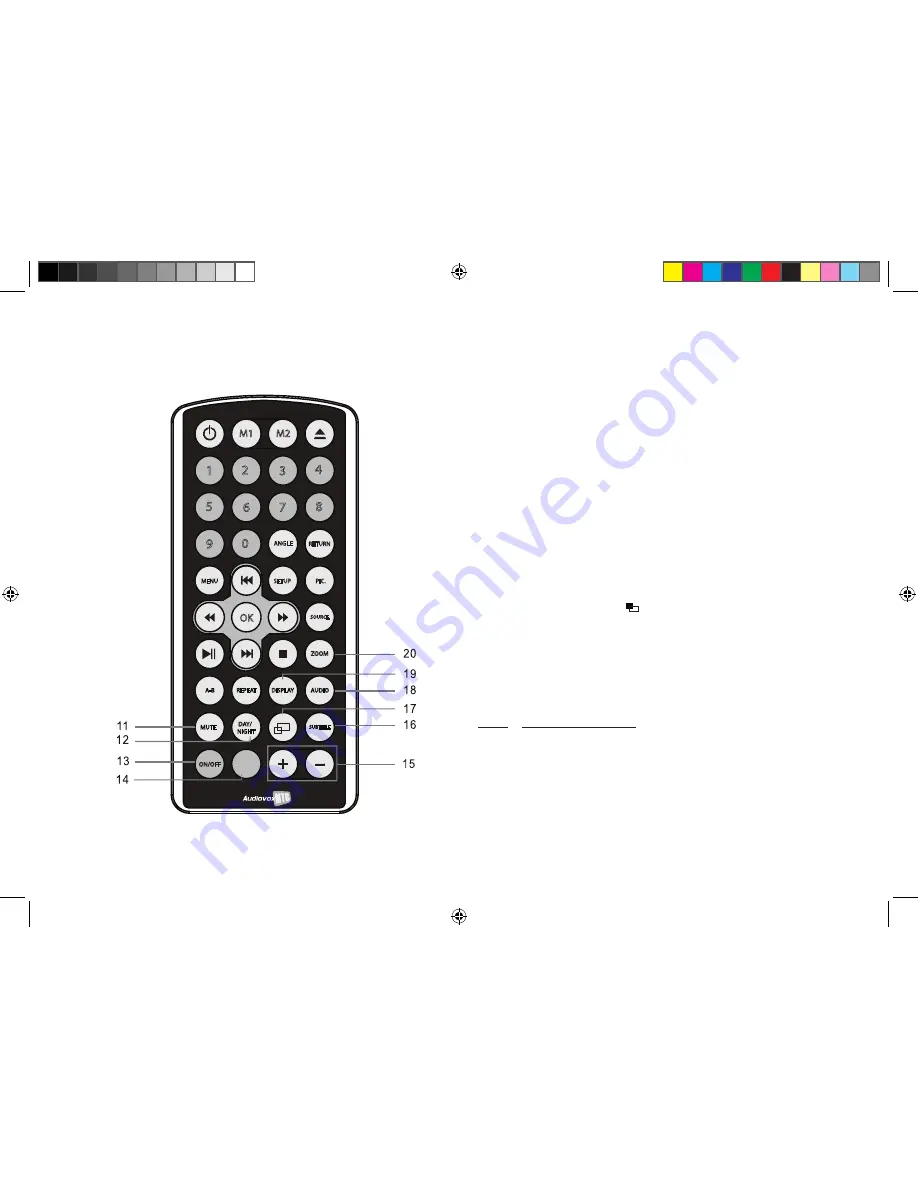
9
Remote Control Functional Description
11� MUTE Button - Press this button to mute the audio�
12� DAY/NIGHT Button- This control toggles the unit between “DAY” and
“NIGHT” LCD illumination modes� In the “DAY” mode, the LCD backlight
intensity is at maximum� In the “NIGHT” mode, the LCD backlight is
dimmed to a preset level that is more suitable for low light operation�
13� (a) FMM ON/OFF Button - Turns the wireless FM Modulator ON or OFF�
(b) Press and Hold to turn the IR Transmitter ON or OFF�
14� CHANNEL SELECT Button - Selects the wireless FM Modulator Frequency�
CH. 1:
88�1 MHz
CH. 5
: 88�9 MHz
CH. 9
: 89�7 MHz
CH. 13
: 90�5 MHz
CH. 2
: 88�3 MHz
CH. 6
: 89�1 MHz
CH. 10
: 89�9 MHz CH� 14: 90�7 MHz,
CH. 3
: 88�5 MHz
CH. 7
: 89�3 MHz
CH. 11
: 90�1 MHz
CH. 15
: 90�9 MHz,
CH. 4
: 88�7 MHz
CH. 8
: 89�5 MHz
CH. 12
: 90�3 MHz
CH. 16
: 91�1 MHz
15� VOLUME (
+
/
-
) Buttons - Press to increase or decrease the volume level,
or increase or decrease the level of the selected the picture adjustment
when using the Pic� button�
16� SUBTILE Button - Press to display and select an available subtitle language
in DVD mode�
17� SCREEN MODE SELECTION ( ) Button - Press this button to switch
between Wide (16:9) or Normal (4:3) aspect ratios�
18� AUDIO Button - Press this button to display and select an available audio
language in DVD mode�
19� DISPLAY Button - Press this button to display current disc information
while the disc is playing�
20� ZOOM Button - Press this button to change picture size when playing a
DVD disc�
Press: DVD player performs:
Once Enlarges the picture to 2 times the original size�
Twice Enlarges the picture to 3 times the original size�
3 times Enlarges the picture to 4 times the original size�
4 times Reduces the picture to 1/2 times the original size�
5 times Reduces the picture to 1/3 times the original size�
6 times Reduces the picture to 1/4 times the original size�
7 times Picture returns to the original size�
MUTE
POWER
M1
M2
FMM
CHANNEL SELECT
OK
1
2
3
4
8
7
6
5
9
0
DAY/
NIGHT
A-B
DISPLAY
AUDIO
SUBTITLE
REPEAT
MENU
SETUP
ZOOM
SOURCE
PIC.
ANGLE
RETURN
EJECT
HOLD IRT
ON/OFF
FMM
CHANNEL SELECT
128-9213 AVXMTG13UA Owner's Manual 05 22 13.indd 11
7/19/2013 4:21:44 PM












































