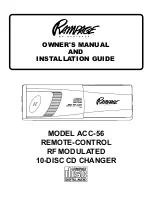8
PROCEDURE FOR 45° ANGLE INSTALLATION
NOTE:
If the anti-vibration spring position has been changed and verified for 45° angle mounting (as shown on page 6), start with step 2.
4
2
Attach bracket (L) and bracket (R) to each side of the unit,
using the hexagonal bolts with washer base (M5 x 8).
Mount the unit in place, using four self-tapping screws
(M5 x 12).
Use RTV (silicone sealer) on screw threads or around
the holes to prevent moisture intrusion.
Set the 4 anti-vibration springs to position "45°".
Determine the mounting location, and drill four mounting
holes.
3
1
Never mount the unit near the fuel tank.
position "45°"
Bracket (L)
Bracket (R)
Hexagonal bolt
with washer base (M5 x 8)
Drill holes 4mm in diameter.
Bracket (R)
Self-tapping screw (M5 x 12)
NOTE: Use seals (A) to cover unused
mounting holes on sides of unit.
Bracket (L)