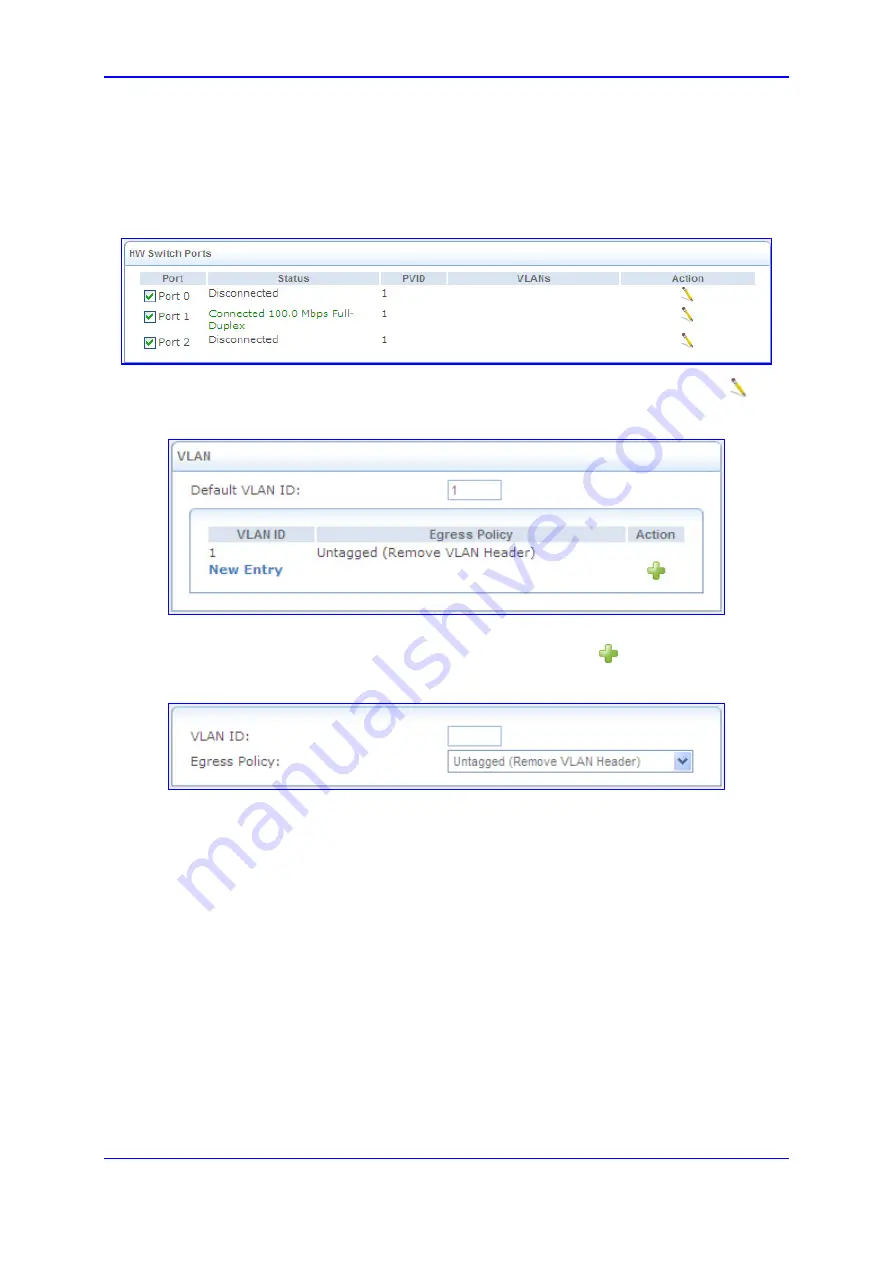
Version 6.2
293
February 2011
SIP User's Manual
3. Web-Based Management
2.
Select the
Switch
tab; the displayed table lists all available ports, their status, and the
VLANs of which they are members. Untagged packets (packets with no VLAN tag)
that arrive at a port are tagged with the VLAN number that appears under the PVID
(Port VLAN Identifier) column.
Figure
3-219: Switch Tab
You can edit the configuration of each port by clicking the corresponding
Edit
icon.
Figure
3-220: Assigning VLAN to Port
a.
In the 'Default VLAN ID' field, enter the port's VLAN identifier. You may add
additional identifiers to the VLAN by clicking the
New
icon.
Figure
3-221: Defining VLANs
b.
In the 'VLAN ID' field, enter the new VLAN ID.
c.
From the 'Egress Policy' drop-down list, select whether or not to tag incoming
packets with the port's VLAN header.
d.
Click
OK
.
Summary of Contents for Mediant 800 MSBG
Page 2: ......
Page 366: ...SIP User s Manual 366 Document LTRT 12804 Mediant 800 MSBG Reader s Notes ...
Page 372: ...SIP User s Manual 372 Document LTRT 12804 Mediant 800 MSBG Reader s Notes ...
Page 390: ...SIP User s Manual 390 Document LTRT 12804 Mediant 800 MSBG Reader s Notes ...
Page 404: ...SIP User s Manual 404 Document LTRT 12804 Mediant 800 MSBG Reader s Notes ...
Page 616: ...SIP User s Manual 616 Document LTRT 12804 Mediant 800 MSBG Reader s Notes ...
Page 636: ...SIP User s Manual 636 Document LTRT 12804 Mediant 800 MSBG Reader s Notes ...
Page 652: ...SIP User s Manual 652 Document LTRT 12804 Mediant 800 MSBG Reader s Notes ...
Page 886: ...SIP User s Manual 886 Document LTRT 12804 Mediant 800 MSBG Reader s Notes ...
















































