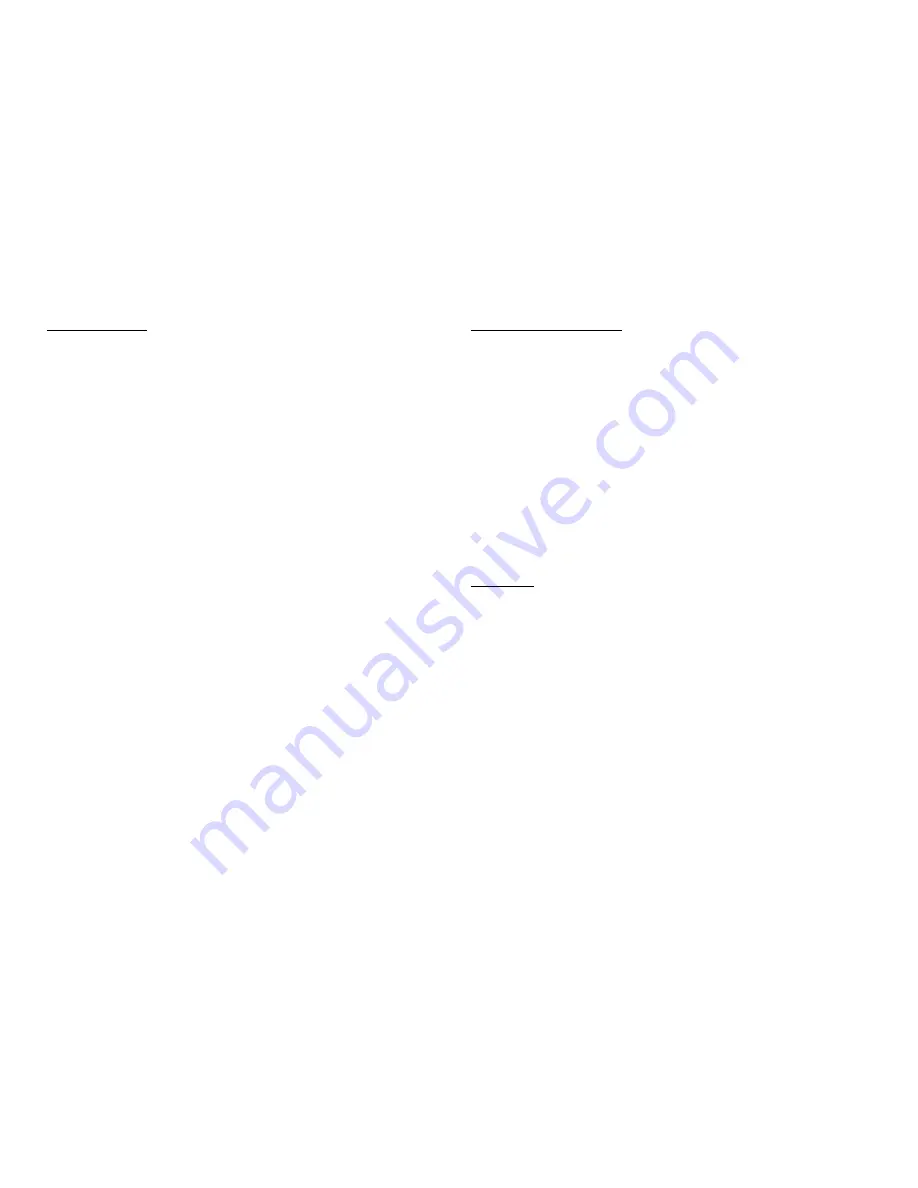
9
TROUBLESHOOTING
NO SOUND
-
Ensure that the AC power adapter is pushed fully into the power outlet and
that its cable is properly connected to the DC IN 12V connector on the
transmitter.
-
Ensure that the headphones On/Off switch is in the On position.
-
The headphones battery charge level may be too low. Recharge the
batteries or replace them with fully charged batteries.
-
Ensure your TV set, stereo system, VCR, DVD player or audio component
is switched on and set to a channel that broadcasts an audio signal.
-
The connected audio/video equipment may not be in playback mode. Start
playback on the equipment.
-
Ensure the source is broadcasting at a sufficient volume by increasing the
volume as needed on the source component. Use the headphones volume
control to increase the sound level.
-
Check the battery compartments to ensure batteries are fully seated and
that polarity positions are correct.
DISTORTION
-
Ensure that the "Stereo" indicator is lit. If not, press the autoscan button on
the headphones until it illuminates.
-
Use the channel selector to change the transmitter's frequency. Press the
auto tune button on the headphones until the "Stereo" indicator comes on.
-
The headphones battery charge level may be too low. Recharge the
batteries or replace them with fully charged batteries.
-
The headphones may be too far away from the transmitter. Move to a
location closer to the transmitter.
-
The audio signal input level may be too low. Increase the volume from the
audio source.
10
FOR MAXIMUM PERFORMANCE
When available, a variable output on the source component will offer increased volume
control and help reduce distortion. Examples of variable outputs are headphone jacks,
computer speaker outputs and some TV RCA output jacks.
a. When using a variable output jack, set the volume of the source
component to mid-level and adjust headphone volume control until
desired result is achieved. If headset volume is not sufficient, adjust
source volume. If distortion in the headset occurs, reduce volume
control on source component.
b. Fixed outputs allow for volume regulation through the headset only.
Examples of fixed outputs are RCA jacks (VCR, Tape, Video or CD
outputs).
IC Statement:
Operation is subject to the following two conditions: (1) this device may not cause
interference, and (2) this device must accept any interference, including interference
that may cause undesired operation of the device.
























