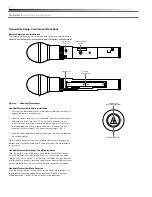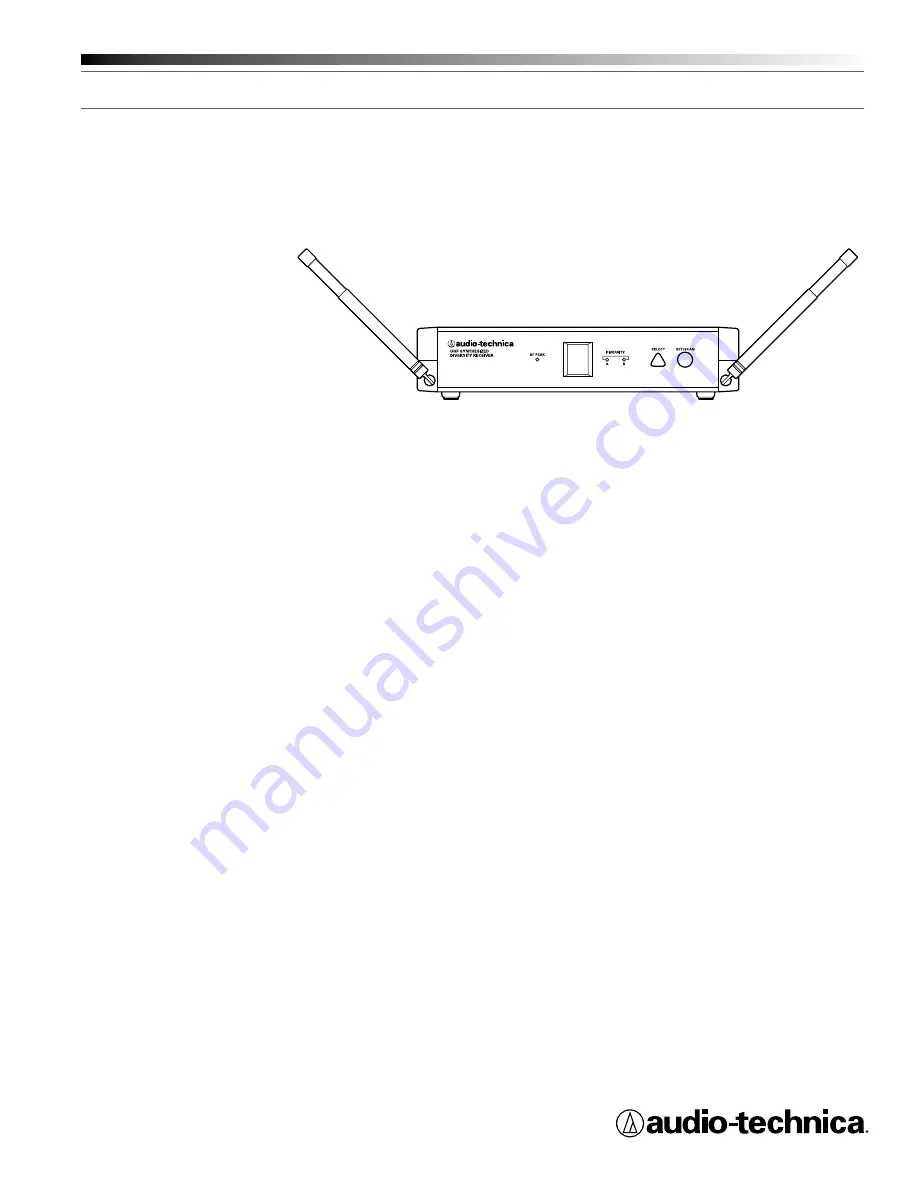
Pro Series 5
UHF Wireless Systems
Installation and Operation
PRO-501
UniPak
®
Transmitter System
PRO-501/G
Guitar System
PRO-501/H
Headworn Microphone System
PRO-501/H92
Miniature Headworn Microphone System
PRO-501/H92-TH
Miniature (beige) Headworn Microphone System
PRO-501/L
Lavalier Microphone System
PRO-502
Handheld Microphone System