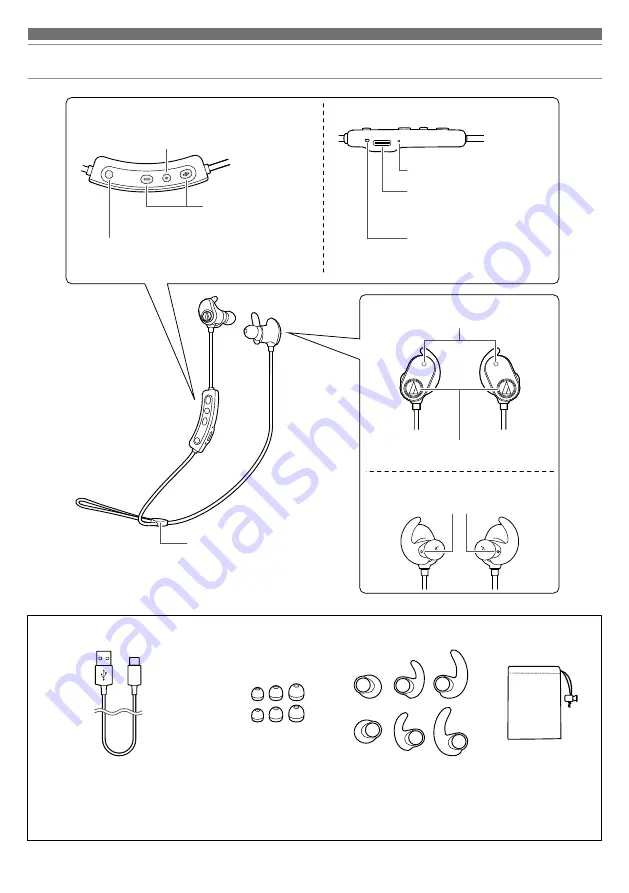
6
Part names and functions
■
Accessories
•
Exclusive USB cable (40 cm (16”),
USB Type-A / USB Type-C™)
•
Eartips*
(XS, S, M, L)
•
Ear fins*
(XS, S, M, L)
•
Pouch
*At the time of purchase, M-size is attached to the product.
L/R (left/right) indicator
Volume buttons
Power supply/control button
Adjust the volume using
+ and –.
Use to turn hear-through mode on/off or switch between
Bluetooth communication mode and music player mode.
Indicator lamp
Microphone (for talking)
Connector jack
Displays the operating status
and battery level of the product.
Use to connect the included
exclusive USB cable and charge
the product or transfer music files.
Use to turn the power supply ON/OFF, play/pause music
and videos, answer/end phone calls, and change the
playback mode in music player mode.
Mode switch button
Microphone
(for hear-through mode)
Magnet sensor
Use to adjust the length of the cable.
It can also be removed.
Cable slider








































