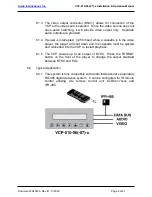VCP-010-06(-07)-x Installation & Operation Manual
Document # 540236, Rev IR, 11/2002
Page 14 of 21
8.2 Troubleshooting Chart
Problem Possible
Cause
Solution
No power
Ø
Faulty wiring
Ø
Circuit breaker not
‘ON’
•
28 VDC power and
audio/video input is present and
recheck connections
•
Turn circuit breaker to ‘ON’
position
Unclear picture
Ø
Video heads may
be dirty
Ø
Incorrect Format
•
Use a commercial head cleaner
•
Replace videocassette tape
•
Change Format
Video not present
Ø
Cassette not
loaded
Ø
Tape defective
Ø
Video connector
not operational
•
Load videocassette
•
Replace videocassette tape
•
Reconnect or repair cable
Audio not present
Ø
Defective
videocassette
tape
Ø
Power/Audio
connector not
operational
•
Replace videocassette
•
Reconnect or repair cable
Buttons not
operating
Ø
Moisture may
have condensed
inside the unit
•
Allow unit to warm to room
temperature and moisture to
evaporate
Tape cannot be
inserted
Ø
Foreign object in
tape slot
•
Remove foreign object
Unit does not eject
Ø
EJECT button not
functioning
•
28 VDC power and check
connections