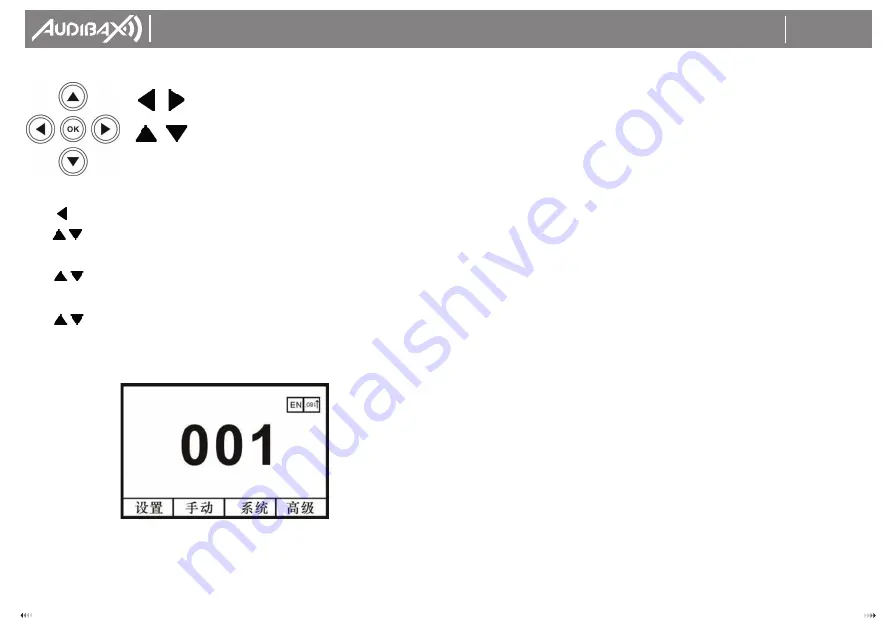
15
12
Monster Beam
7R
USER´S
MANUAL
MANUAL
DE USUARIO
Boton de configuración (Settings):
Maintenance
The optical parts must be cleaned very carefully. Do not use abrasive solvents as they will
damage the plastics and lens coatings.
1. After turning off the equipment, let it cool down completely, then proceed to open the
casing.
2. Using a blower or vacuum, remove dust and foreign objects, proceed carefully.
3. Use neutral paper or a clean cotton cloth moistened with distilled water to remove small
particles. Take care not to scratch delicate surfaces. Use compressed air first.
4. Use neutral tissue paper moistened with alcohol to remove traces of dust or residue. You
can also use glass cleaner, but you must remove the residue with distilled water, in a circular
motion from the center. Then wipe with a soft cotton cloth.
5.Using a soft brush, cotton paper, air cleaners, or a hair dryer, you can remove dirt from the
fans. Please note that excessive dirt, caused by abnormal use, may void the warranty.
Declaration
The product is delivered in optimal operation and with complete packaging. The end user of
this product must follow and comply with the instructions and warnings. Any damage or
malfunction caused by misuse or failure to follow these instructions will not be covered by the
manufacturer's or dealer's repair warranty.
Como modificar la dirección DMX:
1. Use una o varias veces para volver al menú principal.
2. Use hasta elegir la opción "Setting".
3. Presione el boton "OK" para modificar la opción "Setting".
4. Use para llegar a la opción "DMX address".
5.Presione el boton "OK" para entrar a la opcion "DMX address".
6.Use para modificar la dirección DMX.
7.Presione el boton "OK" para salir del modo edicion de DMX.
Especificaciones Técnicas
- Los dos botones de arriba a la derecha sirven para elegir el idioma y rotación de pantalla.
- Hay 4 botones en la parte inferior de la pantalla: Configuración, Información, Boton de
control manual, Avanzado.
Funciones similares
Para volver a la opción anterior
Boton
:
Para seleccionar
,
editar
Boton “OK”
:
Función de operación
,
Ir a ediciónt
,
salir de modo edición.
































