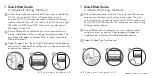9
Warranty & Legal
8
Care & Maintenance
• DO NOT expose the unit to liquid, moisture, or humidity to avoid
damage to the product’s internal circuitry.
• DO NOT use abrasive cleaning solvents to clean the unit.
• DO NOT expose the unit to extremely high or low temperatures as
this will shorten the life of the electronic device, destroy the battery,
and/or distort certain plastic parts.
• DO NOT dispose of the unit in fire as they may explode or combust.
• DO NOT expose the unit to and/or use sharp objects on the Ear-
phones as this will cause scratches and damage.
• DO NOT attempt to disassemble the unit. In the event that the unit
does not function properly, return it to the store where it was purchased.
The condition of this warranty and our responsibilities under this warranty are as follows:
Supplier’s warranty is non-transferable. This warranty is limited to the original purchaser only.
• You must be able to prove the date of original purchase of the unit with a dated receipt.
• The warranty is not applicable if the product has been subject to physical abuse, improper
installation, modification or repair by unauthorized third party.
• The responsibility of supplier’s products shall be limited to the repair or replacement of the
product as its sole discretion.
• Specifically exempt from any warranty are limited-life consumable components subject to
normal wear and tear such as batteries, decorates and other accessories.
• A supplier will not take any responsibility if the failure of the unit has resulted from accident,
abuse, misuse, or any unauthorized repair, modification or disassemble.
• Modification and repair of the unit should be done by authorized and qualified service
personnel, Center or returned to the manufacturer.
• This warranty give you specific legal rights, and you may also have other rights which vary
under local laws.
The Bluetooth
®
word mark and logos are registered trademarks owned by
Bluetooth SIG, Inc. and any use of such marks by iHip Europe Ltd is under license.
Other trademarks and trade names are those of their respective owners.
This appliance should not be put into the domestic garbage at the end of its
useful life, but must be disposed of at a central point for recycling of electric and
electronic domestic appliances.
This symbol on appliance, instruction manual and packaging puts your attention
to this important issue. The materials used in this appliance can be recycled. By
recycling used domestic appliances you contribute an important push to the
protection of our environment. Ask your local authorities for information regarding
the point of recollection.
Siri
®
is a trademark of Apple Inc., registered in the U.S. and other countries.
Google Assistant is a trademark of Google Inc.