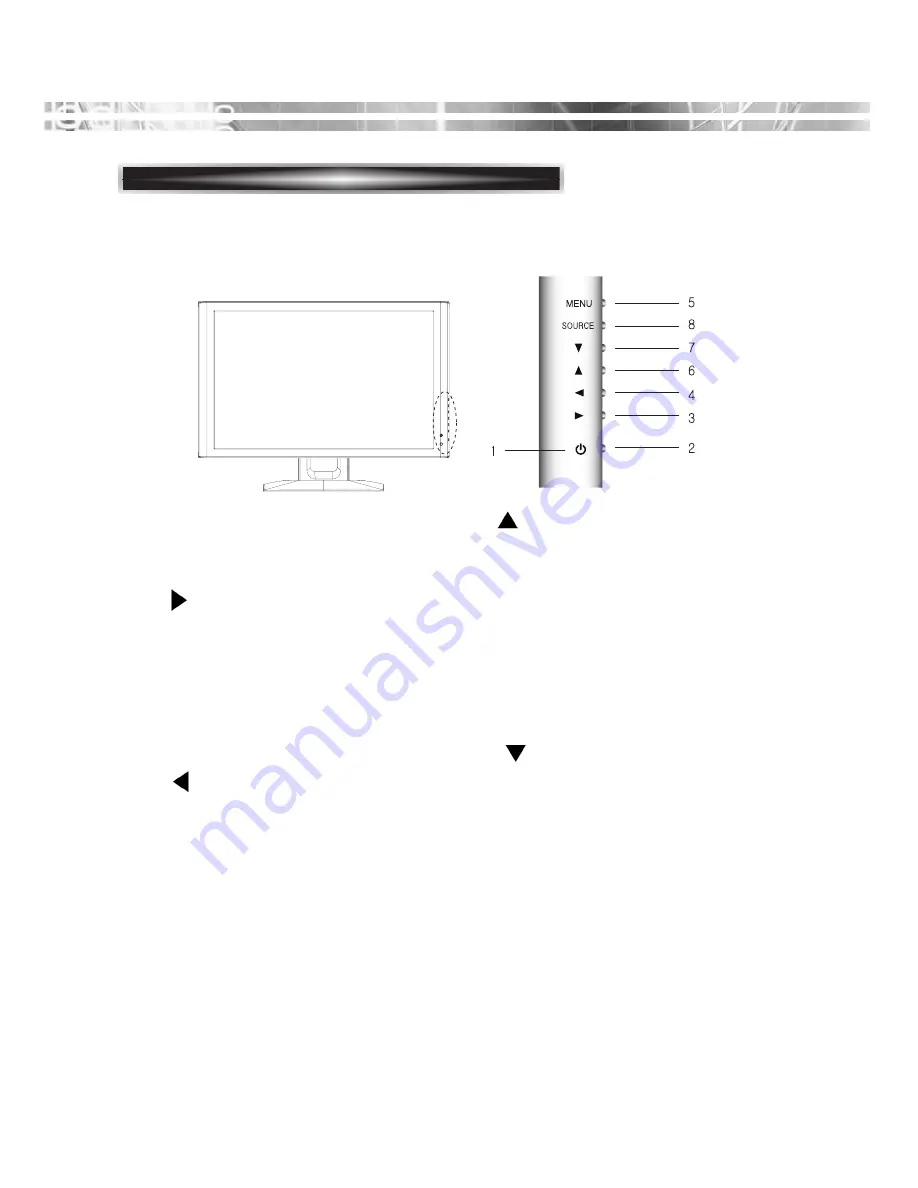
English - 6
OPERA
OPERA
TION & ADJUSTMENT
TION & ADJUSTMENT
CONTROL PANEL (Case #1)
POWER Indicator
1
SOURCE
MENU
5
Turns the OSD window on.
Turns the OSD (On-Screen
Display) window off and moves
from sub menu to top menu in
the OSD window.
Switches the monitor on
and off.
POWER
Up Arrow - Auto Adjustment
Down Arrow
Right Arrow - Volume
Left Arrow - Volume
2
Shows both normal operation and power management status with
power indicator light.
*
( )
6
Primary Function: Automatically
adjusts the display to the most
optimal setting possible.(Analog
MODE)
Secondary Function: Allows
forVertical scrolling in the OSD
Menu and to INCREASE the
value of the selected menu
function.
3
Selects menu.
Primary Function : Used to
INCREASE the volume.
Secondary Function:Moves
cursor to the right in the OSD
window and increases the
value of any selected menu.
( )
*
7
Allows for Vertical scrolling in
the OSD Menu, and to
DECREASE the value of the
selected sub menu function.
8
Used to select from different
input sources. Press the UP or
DOWN arrow to scroll
through the available sources,
and press LEFT or RIGHT
arrow to confirm selection.
HOT KEY
( )
*
( )
*
4
Selects menu.
Primary Function: Used to
DECREASE the volume.
Secondary Function:Moves
cursor to the Left in the OSD
window and decreases the
value of any selected menu.
( )
*
Summary of Contents for mle215w
Page 1: ...21 5 CCTV LED MONITOR...
Page 2: ......
Page 29: ...MEMO MEMO...
Page 30: ...MEMO MEMO...
Page 31: ......
Page 32: ...S N 9978641912A...












































