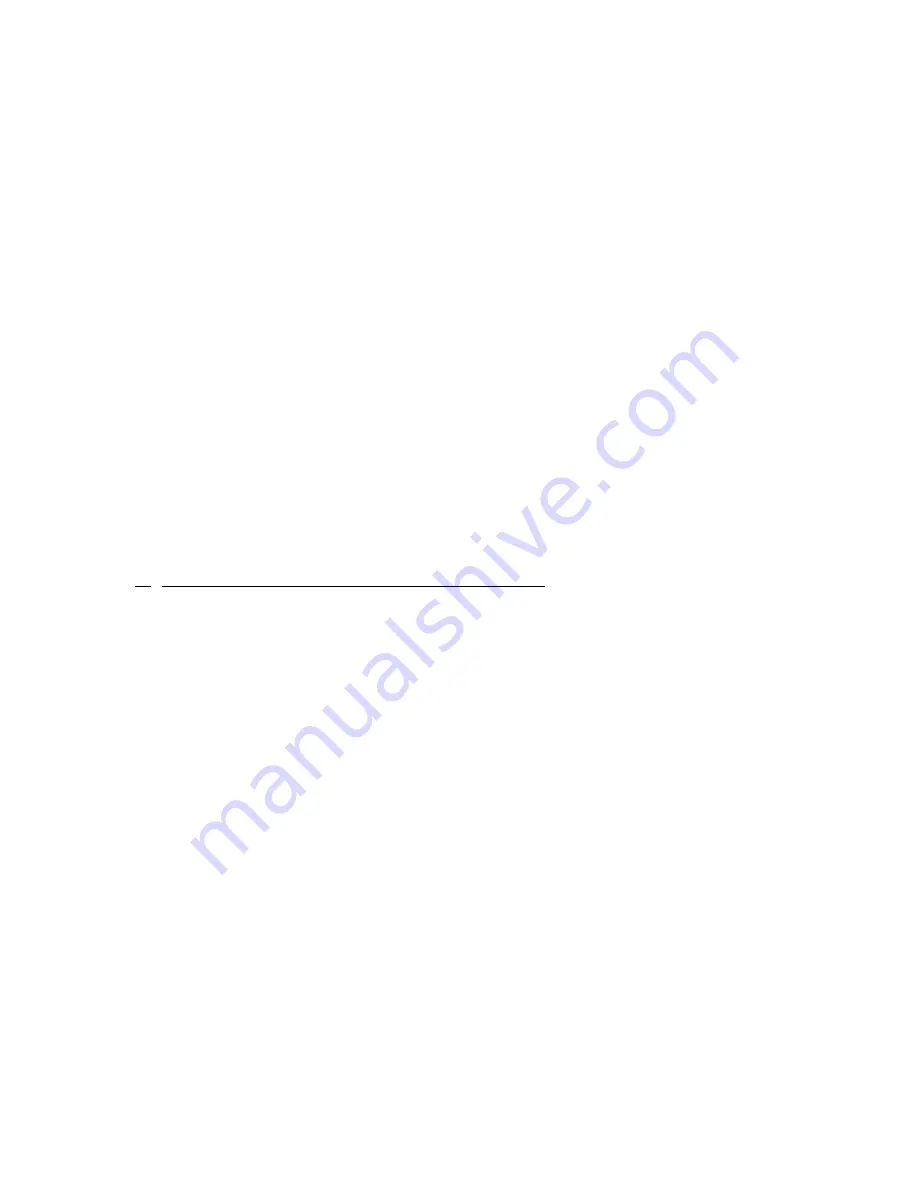
ATS Pinger Dish IV User Guide
R-11-20A
4
Note that for alternating codes (or when using the temperature option) the Pinger Dish displays
the code of the most recent decode with the PRI time representing the time from the most recent
decode to the previous decode.
Upon activation, the tag first transmits both the alternating codes and normal codes (or the same
code if a tag is not programmed for alternating codes) and then transmits
the tag’s software
version. Additionally, after about another 5 detections the Pinger Dish displays the number of
days of hibernation the tag is programmed for. If the hibernation option is not used, the number
of days of hibernation reads
as ‘000’ days.
Note that temperature readings of 0C to 31C are output as the lowest five bits of the secondary
code when the tag is programmed with the temperature option enabled. The upper eleven bits of
the secondary code will be unchanged from their programming in the secondary code when a
temperature is transmitted.
If a tag does not appear to have been activated after moving the switch to the activate position,
you may need to remove and replace the tag on the top of the cup, and repeat the tag activation
process (it is possible the tag was not properly positioned within the Pinger Dish).
5.
Using the Pinger Dish in Programming Mode
To change the programmable parameters of your JSATS tags (such as the tag
’s
alternating code
value or pulse rate interval (PRI), etc.), the Pinger Dish must be connected to a computer using
the supplied DB-9 serial cable. If your computer does not have a DB-9 serial port available but
instead uses a USB port, you need to purchase a USB to serial port adaptor (not provided but
available from ‘
Keyspan
’)
. The Pinger Dish
’s
serial DB-9 connector is mounted on the back.
A terminal emulation program
(also known as ‘
dum
b terminal’
), such as
‘
ProComm Plus
’,
must
be used in order for your computer to communicate with the Pinger Dish. Various terminal
emulation software packages are available on the internet. Some work quite well and are free of
charge (
such as ‘Tera Term’
). Older computer operating systems incorporate built in terminal
emulation software
(such as ‘
Hyper
Terminal’
found in pre-
‘
Windows 7
’
computers).
After starting one of the terminal emulation program described in the paragraph above, you must
configur
e the computer’s
communication settings. Please select the following:
1)
8 data bits
2)
1 stop bit
3)
19,200 baud
4)
No parity
5)
Flow control: Xon/Xoff (or None)
Also, be sure to configure your terminal emulations software to allow ASCII characters to be
echoed back on
to the terminal’s
(computer) screen.










