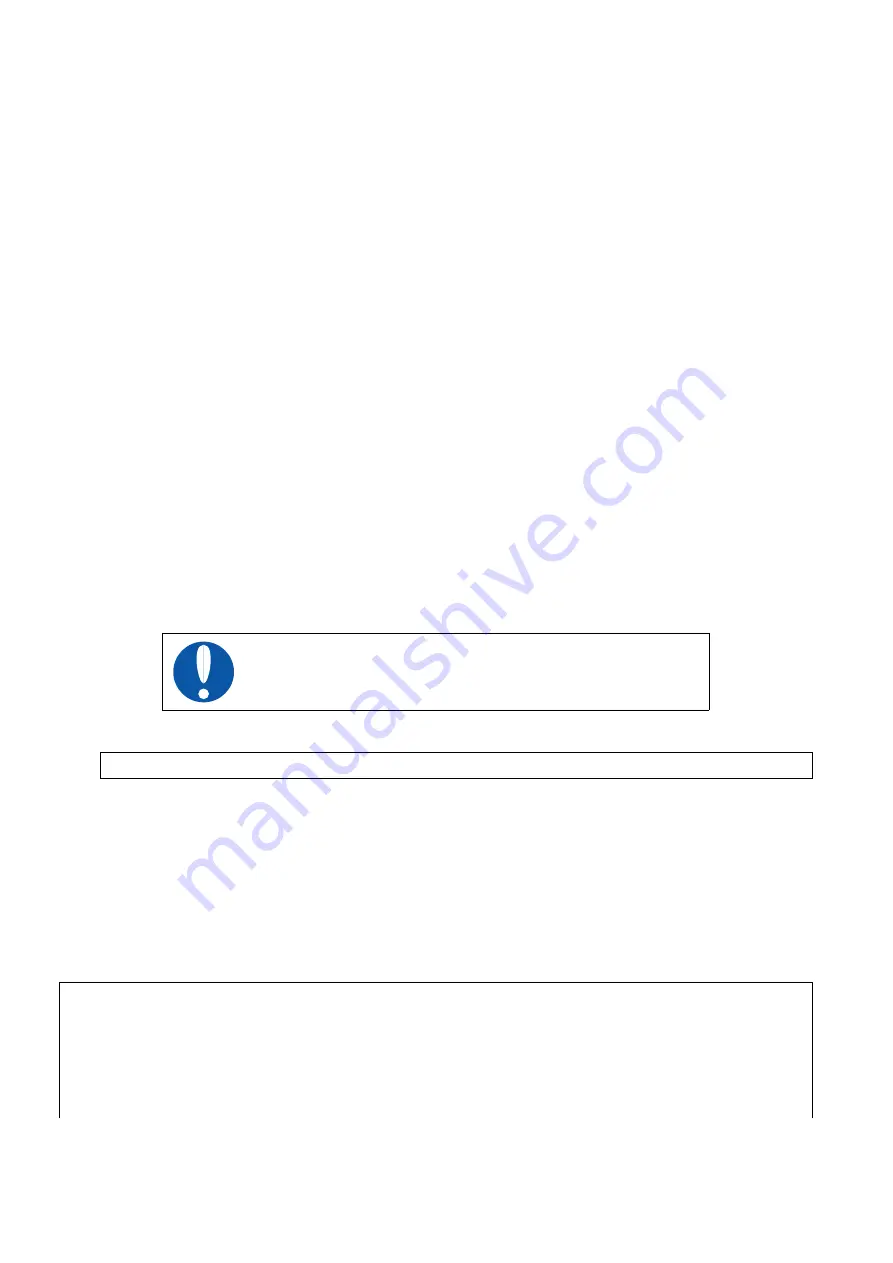
15
Communication parameters
The fusionTrack device uses by default the 172.17.1.7 IPv4 address, and the local UDP port is automatically
chosen. These two parameters can be changed.
15.1
Changing the IP
The IPv4 address of the device can be changed to fit the user’s desiderata. To change this address, the
atnet
software must be used. In this section is is assumed the
atnet
was connected to the fusionTrack
device as explained in Section 10.1.
The fusionTrack device only supports private IPv4 addesses. The valid ranges are:
-
10.0.0.0
–
10.255.255.255
;
-
172.16.0.0
–
172.31.255.255
;
-
192.168.0.0
–
192.168.255.255
.
When changing the IP, the user must carefully note the new
IP, otherwise it may be difficult to connect to the device
again.
1. Use the ‘
set_ip
’ to set the new IP, for instance
1
set_ip * "172.16.2.4"
2. Wait for ‘
--> New IPv4 address set. Please reset device
‘ to be printed;
3. Either reboot manually the device or use the ‘
reset * 0
‘ command.
4. Quit
atnet
with the
exit
command.
Once a new IP has been set, all the programs connecting to the device should be modified, so that
they are aware of the new IP. This is done by using the
ftkInitExt
function to initialise the library. Its first
argument is the path to a
JSON
file, which describes the interface that must be used (see Listing 15.1).
1
{
2
" network ":
3
{
4
" version ": 1,
5
" interfaces ": [
6
{
7
" address ": "172.16.2.4" ,
8
"port ": 3509
84






























