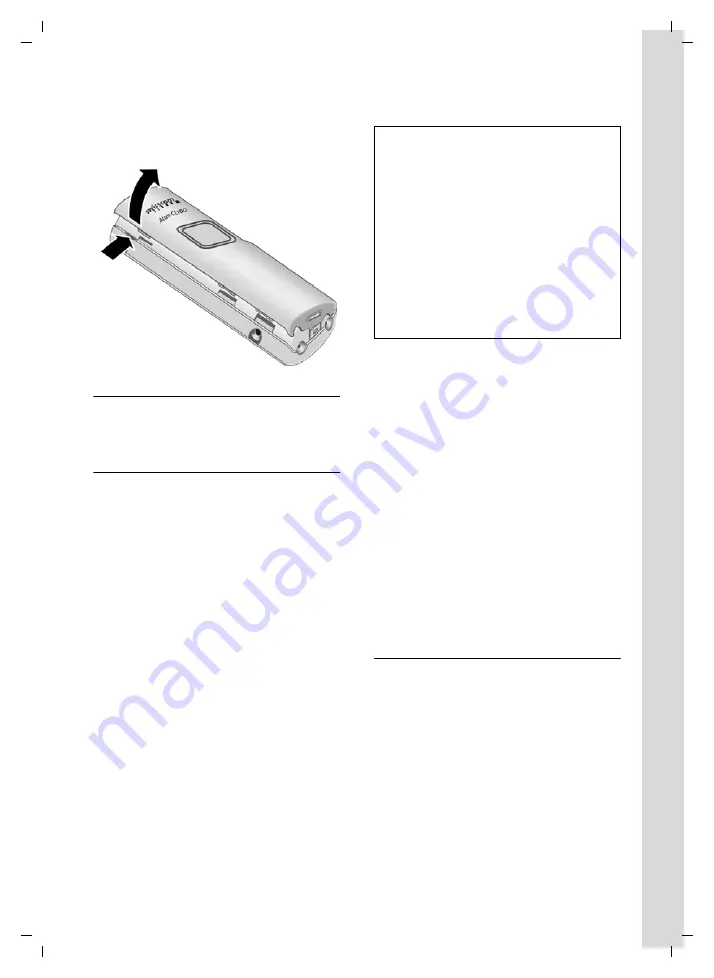
Gigaset C45 / SWZ PTT en / A31008-M1753-F151-1-2x19 / starting.fm / 19.6.06
5
Opening the battery cover
¤
If fitted, remove the belt clip.
¤
Place your finger in the headset socket cav-
ity and pull the battery cover upwards.
Connecting the charging cradle
Connecting up the charging cradle and mount-
ing it on the wall (if required) is described at the
end of these instructions.
Registering your phone
Before you can use your Aton CL100 you must
register it to a base station. The actual registra-
tion procedure will depend on the type of base
station.
Automatic registration Aton CL100
Important:
The handset must not already be
registered to any base unit.
Registering the handset to the Aton CL100 base
is automatic.
¤
Place the handset in the charging cradle of
the base unit with its
display facing for-
ward
.
You will hear a confirmation tone.
Automatic registration can take up to five min-
utes. While registration is in progress the screen
displays
Registering
and
Base
flashes. The hand-
set is assigned the lowest unassigned internal
number (1–4). If several handsets are regis-
tered to the base, the internal number is shown
in the display after registration, e.g.
INT 2
. This
means that the handset has been assigned the
internal number 2. If the handset has been reg-
istered successfully, you will see the display key
§INT§
at the bottom left of the display.
Manual registration Aton CL100
You must activate manual registration of the
handset at both the handset and the base sta-
tion.
If the handset has been registered successfully
you will see the display key
§INT§
at the bottom
left of the display. Otherwise repeat the proce-
dure.
1. On the handset
Menu§
¢
Settings
¢
Handset
¢
Register Handset
~
Enter the system PIN of the base
station (the default is 0000) and
press
§OK§
. You will see, e.g.
Regis-
tering
Base
.
2. On the base station
¤
Within 60 seconds, initiate registration on
the base as described in the base unit's
instructions.
Charging batteries
¤
Plug the mains adapter of the charging cra-
dle into a mains power socket.
¤
Place the handset in the cradle with its dis-
play facing forward.
Battery charging is indicated in the top right of
the display by a flashing battery icon
e
,
V
or
U
. During handset operation, the battery
icon indicates the charge status of the batteries
Notes:
– Automatic registration is not possible when the
base on which you wish to register the handset is
being used to make a call.
– A key press cancels automatic registration.
– If four handsets are already registered to the base
station there are two options:
– The handset with the internal number 4 is in
idle status: the handset you wish to register is
assigned the number 4. The handset that was
previously number 4 is de-registered.
– The handset with the internal number 4 is
being used: the handset you wish to register
cannot be registered.
– If automatic registration does not work the hand-
set will have to be registered manually (page 5).






















