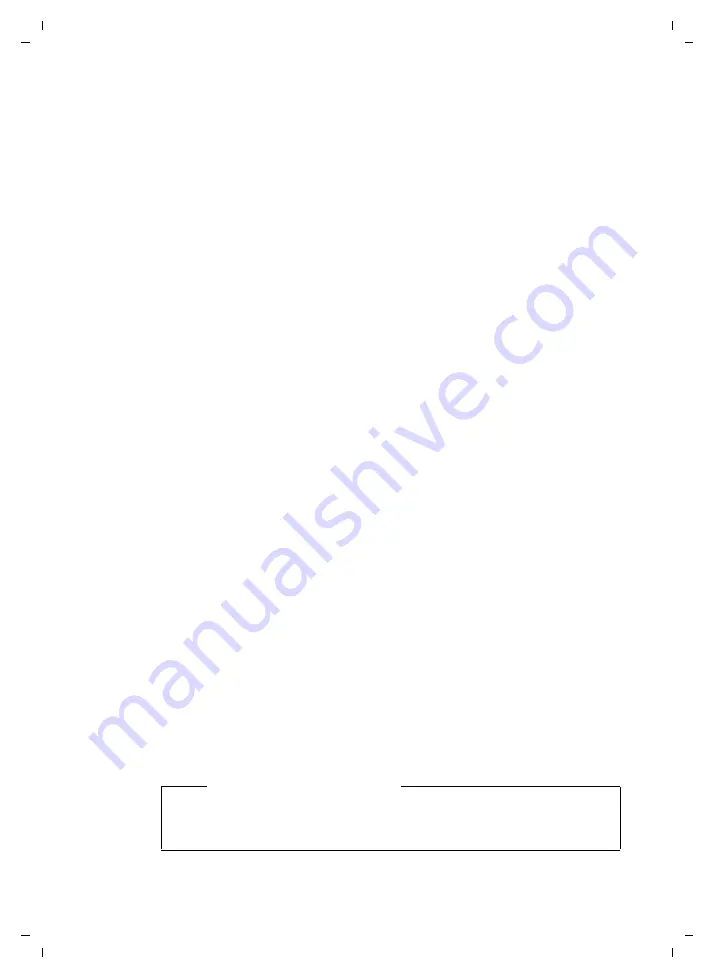
7
Description of new and updated functions
Gigaset DL500A / en / A31008-xxxx-xxxx-x-xxxx / Rel3_Saturn.fm / 16.01.2012
V
e
rsion 4.1, 21
.11.2007
§End§
Press the display key to end the recording.
After recording, the announcement is played back for you to check. You can re-
record the announcement with
§New§
.
Playing back announcements
This section amends the section „Operating the base’s answering machine - Operating via the
base - Playing back announcements“ in the user guide for your Aton phone.
You can play back the announcements as follows:
v
¢
Ì
¢
Announcements
¢
Play Announcement
q
If necessary, select answering machine and press
§OK§
.
q
Select
Announcement 1
/
Announcement 2
and press
§OK§
.
If the selected announcement has not been recorded or has been deleted, the pre-
recorded announcement is played back instead.
Activating answering machine, selecting an announcement
This section amends the section „Operating the base’s answering machine - Operating via the
base - Activating/deactivating and setting answering machine mode“ in the user guide for
your Aton phone.
v
¢
Ì
¢
Activation
q
If necessary, select answering machine (
μ
= on).
§OK§
Press the display key.
¤
You can enter data in the following fields:
Activation:
Select
On
or
Off
to activate/deactivate the answering machine.
Mode:
Select
Answer & Record
,
Answer only
or
Alternating
.
If
Answer & Record
or
Alternating
is selected:
Answer & Record with:
Select
Announcement 1
/
Announcement 2
.
If the selected announcement has not been recorded or has been deleted, the
pre-recorded announcement is used instead of that.
If
Alternating
mode is selected:
Record from:
Enter hours/minutes for the start of the period in 4-digit format.
(The time
must
be set.)
Record until:
Enter hours/minutes for the end of the period in 4-digit format.
§Save§
Press the display key.
Please note
If no system time is available, the answering machine changes from
Alternating
or
Answer & Record
mode to
Answer only
mode until the system time is avail-
able again.


















