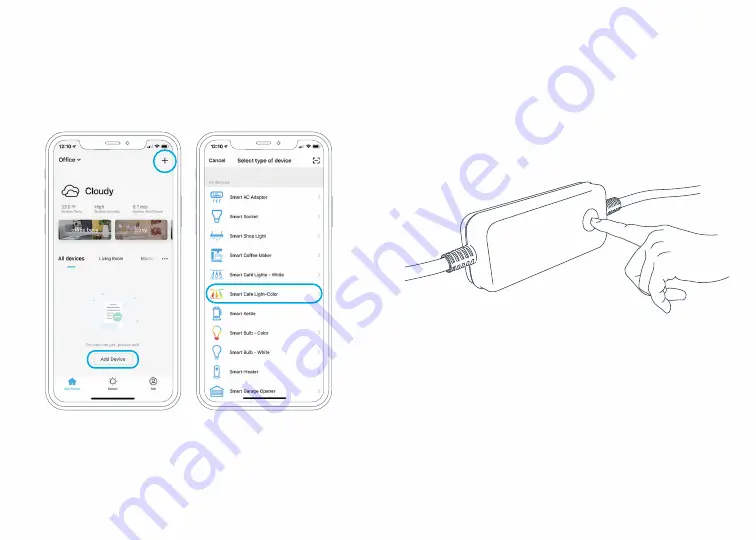
Step 6:
Add Device
Hold the power button for 10 seconds until
the bulb flashes rapidly, then press
“Continue” on the atomi smart app.
11
12
Select “Add Device”
or click (+) at the top
right corner of the
Devices screen.
Choose
“Smart String
Light-Color”
from the Device list.