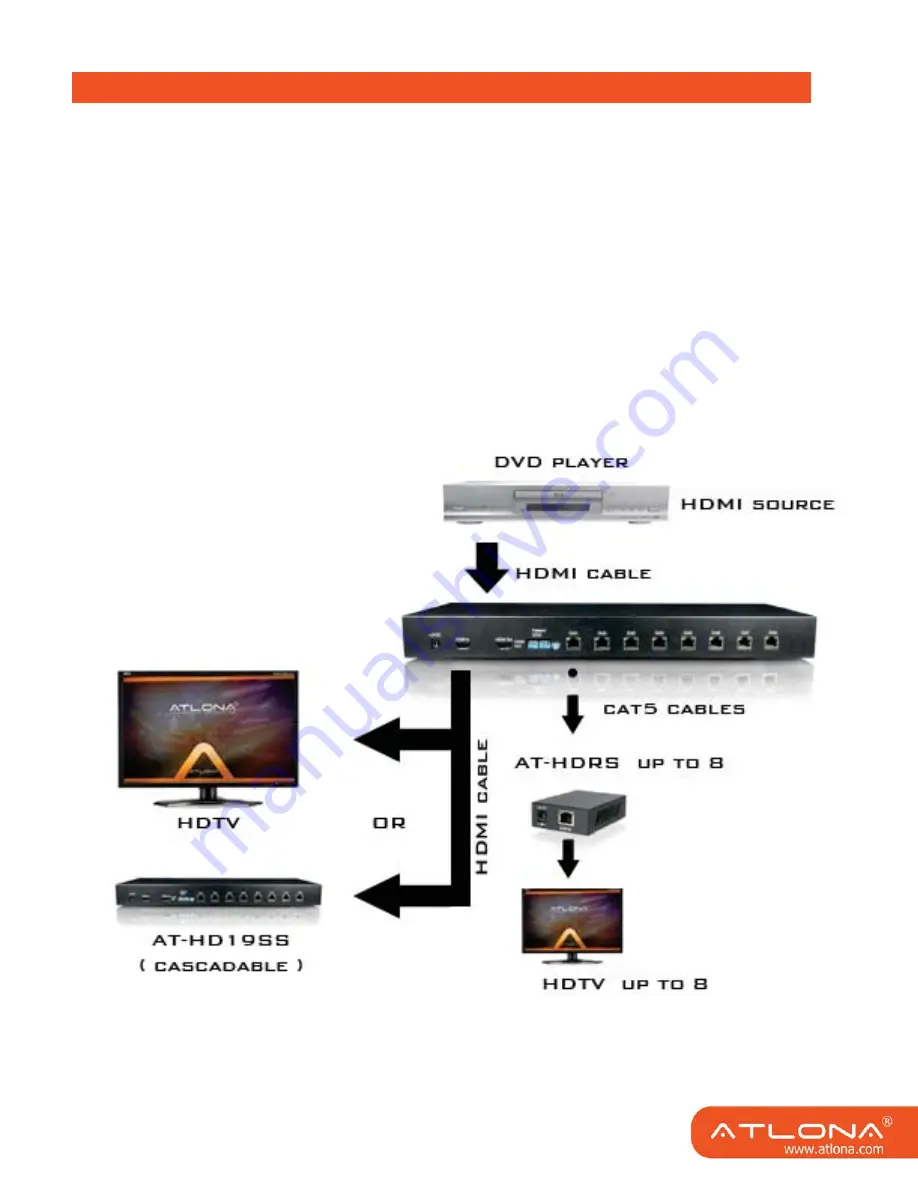
Hardware Installation
AT-HD19SS
Broadcasts HDMI™ signals to 8 remote displays and one local display
1. Switch off all devices, including monitors.
2. Connect a local HDMI™ display to the HDMI™ Out of the AT-HD19SS
3. Connect HDMI™ source (such as a Blu-ray Disc player) to the HDMI™ In.
4. Connect to the receivers (AT-HDRS) via RJ45 connectors by a CAT5e cable.
5. Plug in 5V 4A DC power supply.
6. Power on the HDMI™ monitors.
7. Power on the HDMI™ source.
6












