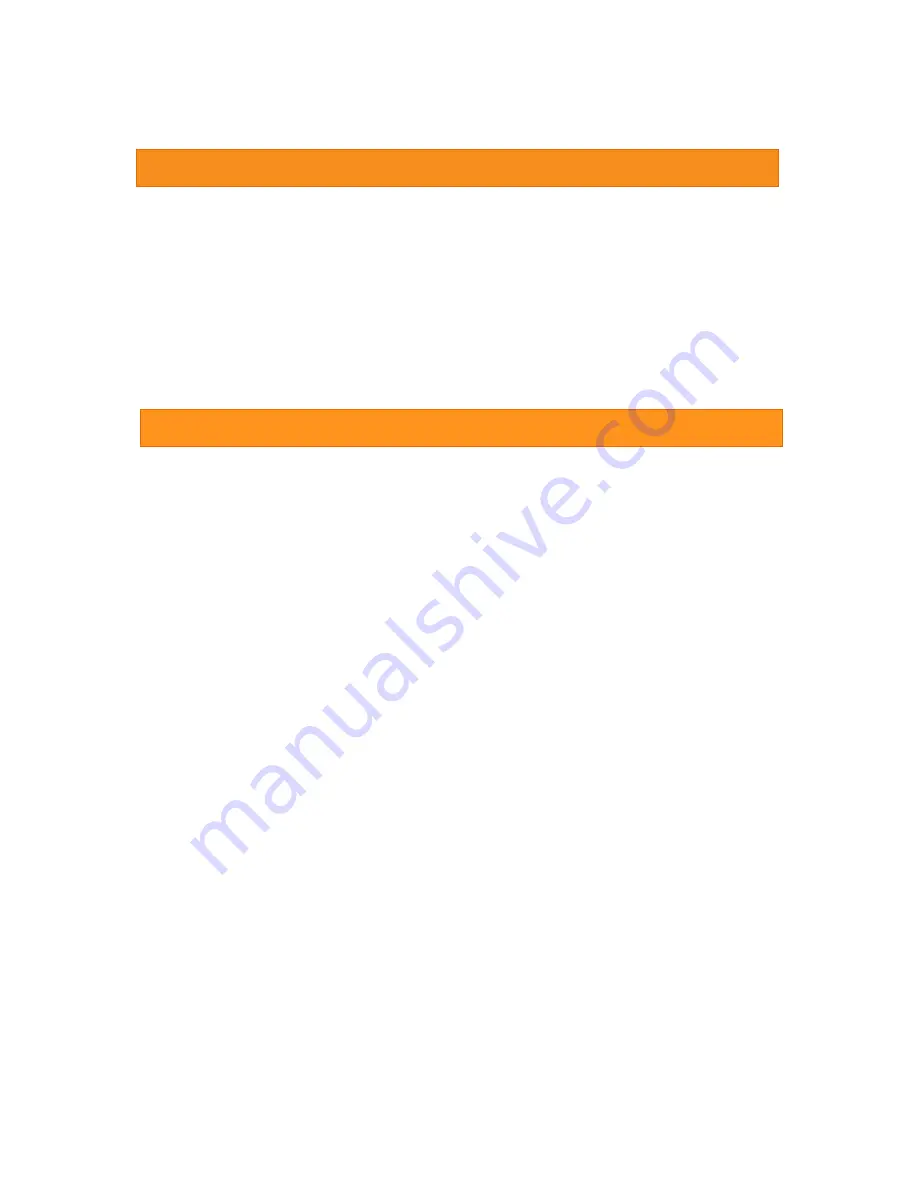
5
1. Connect the mini-transmitter to your DVI source (PC).
2. Connect the receiver to the remote DVI equipped monitor.
3. Make sure your CAT-5/5e/6 cable is tightly connected and not loose.
4. Enjoy your high quality PC video on the screen.
1. If you need to modify EDID content in DVI Extender, you can use EDID
Reader/Writer to update DVI EDID information.
2. All the transmission distances are measured using Belden CAT-5e 125MHz.
3. To reduce the interference among the unshielded twisted pairs of wires in
CAT-5/5e/6 cable, you can use shielded CAT-5/5e/6 cables to improve EMI
problems, which is worsen in the long transmission.
4. Because the quality of the CAT-5/5e/6 cables has the major effects in how long
transmission distance will be made and how good is the received display, the
actual transmission length is subject to your CAT-5/5e/6 cables. For resolution
greater than 1280x1024, a CAT-6 is recommended.
Hardware Installation
Notice
























