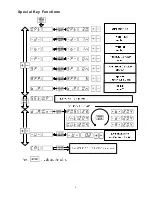16
STEP 13:
Use the “
-/+
” keys to scroll through the calibration functions
until “
CAL-G
” is displayed.
STEP 14:
Press
“ENTER”
STEP 15:
The display will read “
Add 0
”.
STEP 16:
Give the wheel a push to get it spinning, lower the hood, and spin the wheel. Giving
the wheel a “push start” reduces the strain on the motor.
Summary of Contents for WBT-210
Page 1: ...1 ...
Page 4: ...4 Special Key Functions ...